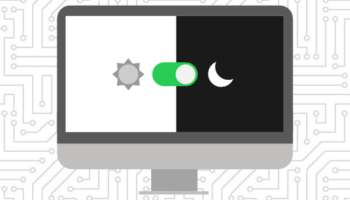“Email Links” are the links on your website that when clicked, open your local email client with the recipient’s email address pre-filled out in the message. Usually it is an address that is posted on your website and looks just like any other link on your site (just like this).
“Email Links” are the links on your website that when clicked, open your local email client with the recipient’s email address pre-filled out in the message. Usually it is an address that is posted on your website and looks just like any other link on your site (just like this).
While this is a widely used method of contact on the interwebs, it is not the best option available to you. They are the simplest form of communication between a user and company, but when the cons of this method are introduced you can start to see why your other options are better.
- Spam Scrapers are little robots that come to your website and look for email addresses they can spam. When you have “Email Links” on your site, that address is vulnerable to these attacks. Coding Languages like JavaScript can be used to hide this information from the Scrapers though.
- Not everyone has a Desktop Email Client installed on their machine. “Email Links” use a locally installed Email Clients like Microsoft Outlook or Mozilla Thunderbird to send mail. If your user does not have one of these programs installed, these links will be useless to them, and will not work as you intended. This problem can create unnecessary support calls for you and your team about “website issues”.
- Managing your Business Contacts is becoming more and more important in today’s fast moving business world. When using “Email Links” on your site, you have to manually add each new contact that you receive mail from into your Contact List or System. This process is cumbersome and time consuming.
The most efficient way for users to contact you on your website are using Contact Forms. Contact Forms are more specific, and give you the opportunity to ask specific questions of the user. The addition of required fields allows you to guarantee you get all the information necessary for you Contact List or System. Generally you want to keep the required questions to a minimum, as the more information you require, the more users will decide to not fill out your form.
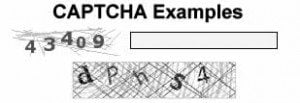 Contact Forms solve a lot of the problems with “Email Links”. The use of a Captcha Field on a Contact Form allows you to fool most Spam Scrapers and Robots trying to spam your email address. Captcha Fields are the images of letters, numbers, and words you sometimes see at the bottom of forms you fill out when surfing the internet.
Contact Forms solve a lot of the problems with “Email Links”. The use of a Captcha Field on a Contact Form allows you to fool most Spam Scrapers and Robots trying to spam your email address. Captcha Fields are the images of letters, numbers, and words you sometimes see at the bottom of forms you fill out when surfing the internet.
Contact Forms are processed entirely in your Internet Browser and do not require any third party software in order for the user to complete. The information filled in by the user is automatically emailed to the specified email address for that form.
Contact Forms also make it much easier to automatically update the user’s contact information into your preferred system. This information can be stored in a number of different ways including but not limited to: Databases, Text Files, XML Data Sheets, etc. Hall has created a product called Contact that tracks all of your email contacts on any form filled out on your website. All the data is stored in an easy to access admin section, with options to view or export data from all your forms or any specific form on your website.
Bring your website back up to speed by switching to Contact Forms. You will save yourself the hassle of answering unnecessary support calls, reduce the amount of spam you receive in your email inbox, and will have the opportunity to start collecting your client contact information automatically. It’s a win-win-win.