Note: this is an updated version of the blog post originally posted July 11, 2014.

By now the WordPress SEO plugin, Yoast is probably old news to you. It helps demystify your website’s SEO with its traffic light inspired page grades and foregoes the need to write code to optimize your site’s pages. Simply enter your focus keywords, SEO title and meta description into the Yoast section of each page’s backend, and you’ve told those search engine crawlers what’s what.
While most people stop here, remember that Yoast is popular for a reason. Like all the best plugins, it has everything you need and a few things that just make life a good deal easier. Here are three Yoast functions that will help you get more out of this popular WordPress plugin.
1. Avoid Missing Titles and Descriptions with Variables (New)
Many make the assumption that Yoast implements default titles and descriptions if left blank. This isn’t actually the case unless you’re properly utilizing the template variables.
Yoast’s variable templates fill in titles and descriptions with a number of options. The most popular variables pull in the page name for titles, and an excerpt of the content as the meta description.
Variables can be located in Yoast’s Titles and Metas section of the plugin, in the Post Types, Taxonomies, and Archives tabs.
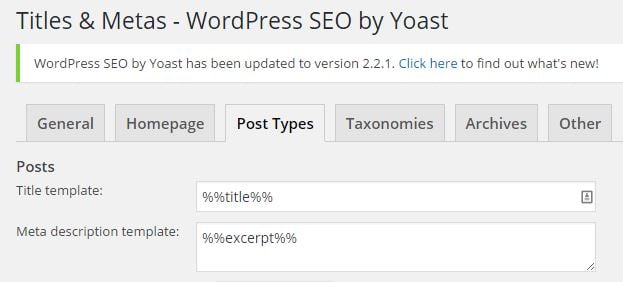
Yoast even gives us a key for both basic and more advanced variables available. Click the tiny help tab in the top right hand corner, and the lists of words flanked by variables’ signature ‘%%’ drops down.
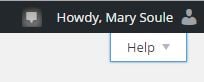
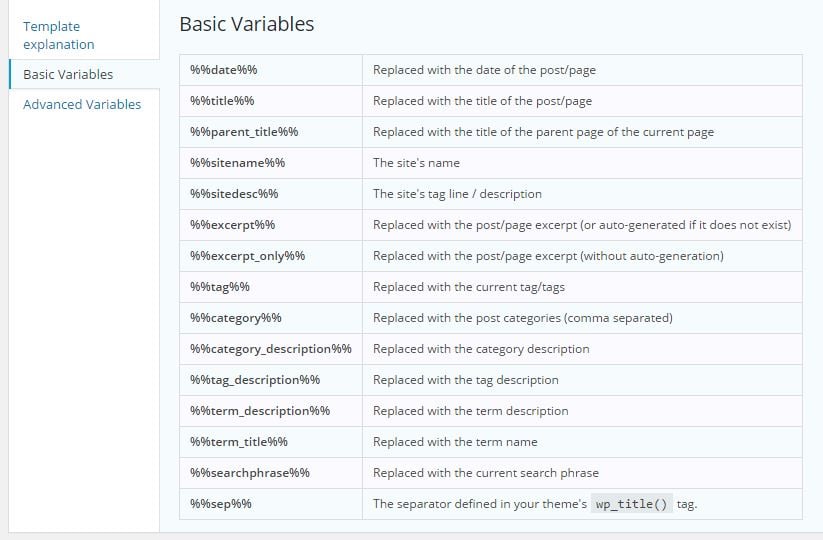
This can be helpful if you have a large number of pages to optimize, and want at least some relevant content in the titles and descriptions before you manage to actually optimize pages one by one. It is also useful for less important pages like taxonomies that don’t necessarily need individually curated titles and meta descriptions.
2. Have Better Control of Your Search Engine Snippet
We write titles and descriptions with the expectation that they will show up in search engine results pages (SERPs), and the most careful of SEOs can write snippets that match Google’s display guidelines down to the pixel. When you take a closer look, however, search results can appear to be pulled from all over the net. Google’s support page explains:
We use a number of different sources for this information, including descriptive information in the title and meta tags for each page. We may also use publicly available information—for instance, anchor text or listings from the Open Directory Project (DMOZ)—or create rich snippets based on markup on the page.
The Open Directory Project, or DMOZ, is an authoritative directory of the web that Google often pulls from to create a website’s snippet. Because it has been around for so long, however, it often contains outdated descriptions and information that you won’t want displayed.
DMOZ does accept requests from companies to update information; however, this can take time and can still be frustrating while your business is not accurately represented.
Google does provide a snippet of code that, when added to your website, will prevent your search snippets from being pulled from DMOZ – but that’s code, and the Yoast plugin is all about avoiding even the smallest amount of coding.
Yoast solves this pesky DMOZ issue with another simple box to check. Just below the Noindex subpages box in the Titles & Meta tab of the plugin, check the “Add noodp meta robots tag sitewide,” and DMOZ snippets are a thing of the past. Your carefully curated meta descriptions will finally get a fair shot to represent your website on search results pages.
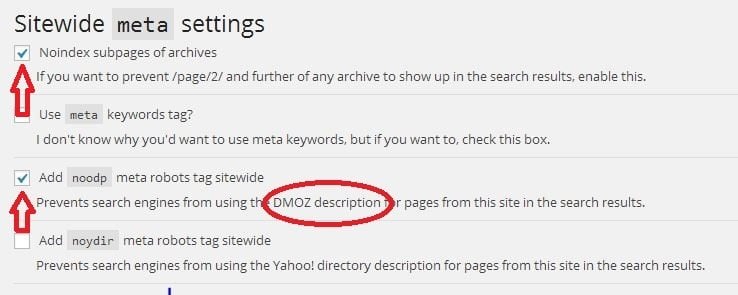
3. Implement Titles and Descriptions with Ease (UPDATED)
 What’s better than a single handy plugin? How about two combined? Our friends at WetPaint took Yoast’s existing Bulk Editor, and raised them one.
What’s better than a single handy plugin? How about two combined? Our friends at WetPaint took Yoast’s existing Bulk Editor, and raised them one.
WetPaint’s SEO Editor plugin for WordPress allows you to edit multiple pages’ SEO title, meta description, and URL all from a single page.
Instead of having to go into each page or post to edit its title, description, and slug, the SEO Editor allows for one stop implementation. Simply type in the new title, description, and URL and hit save.
You can also enter a target keyword to keep your writing focused after determining which term to target. The editor even has a place to add notes and comments, helpful if someone will be proofing your work or if you want to have notes to revisit.
As an added bonus, the title and meta description have a word counter to keep the length in check, and its interface is setup to mimic a Google Search Engine Results Page.
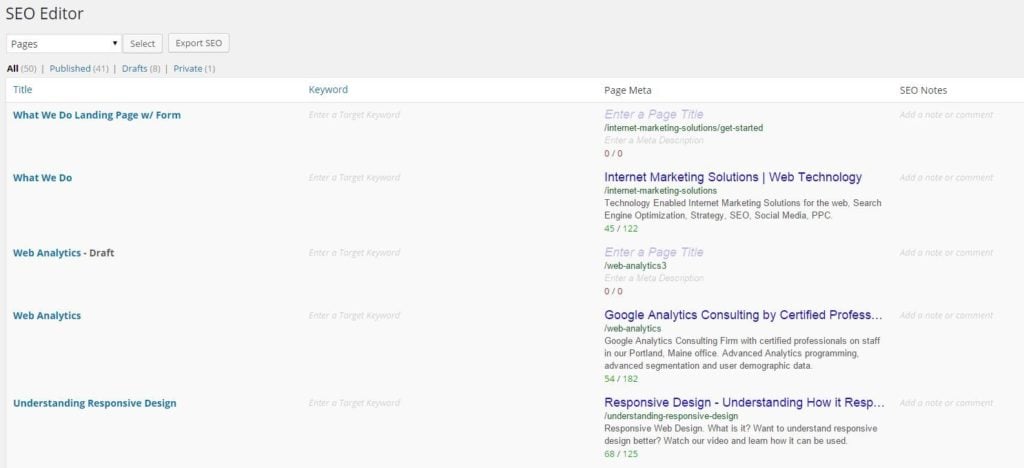
This is a super convenient way to scroll through all your pages’ existing titles or descriptions and make edits on the fly.
You can also use this tool to quickly pinpoint which pages you haven’t written titles or descriptions for by scrolling through and looking for blanks.
Whether you’re optimizing a whole site from scratch or just need to make some small changes here and there, the SEO Editor is here to make life a little easier.
Investing a small amount of time into understanding the functionality of Yoast can return even more value to this free plugin. These are just three of many functions that are at your disposal.





