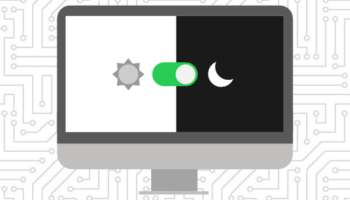Today is Sherlock Holmes day! January 6th is widely considered to be the popular detective’s birthday. In honor of this special day, I thought I would name a few of my favorite free tools for being an online detective for your website and maybe even your competitors*.
So grab your magnifying glass and your pipe and let’s start doing some snooping!
6 Free Online Tools for Internet Marketing Detective Work
- Analytics to ANY bit.ly link – I love using Bit.ly for shortening long URLs. It makes them easier to share and lets you track how many times people click on your link and who shares it. Very cool. I could drool over the analytics involved for hours. What I just learned last week is you can look at the Bit.ly analytics to ANYONE’s links. All you have to do is add a + sign to the end of any Bit.ly link and you can see that link’s data. So how popular is your competition’s links in there tweets? Now you can take a sneak peek. Cool right?
- Spy Fu for your PPC detective needs – Spy Fu lets you get a little data on what people are spending on keywords for their PPC accounts. You can see who is paying for those terms, view the ads and get a range of what they are paying for those terms. Here is an example if you look up the keyword ‘maine lawyers‘. It gives you a range of information that is pretty useful when deciding what terms you are looking to target in your PPC campaign.
- Manage Flitter to clean up Twitter accounts – After you have been on Twitter for awhile, you may notice that your dashboard gets a little cluttered. Maybe you followed people in the beginning and then you realize they aren’t what you were looking for. Try using Manage Flitter to clean up your Twitter account. Find out who you are following that isn’t following you back. See which accounts have gone inactive since you first starting following them. Determine who of your followers is quiet and who talks a lot (maybe too much). Your Twitter stream is only as valuable as the people you are following, so this is a good way to get rid of some excess baggage. You can also search your users Tweets and their bios.
 Who is looking at your profile on LinkedIn? – Many of you already know this one but it is kind of cool (and kind of creepy). On the right hand side of your LinkedIn dashboard there is a box, like I have pictured here to the right. If you click on that blue text, you will get a list of people who have recently looked at your LinkedIn profile. In the free version of LinkedIn, people have to opt-in to have their profile displayed there. If they haven’t opted-in then you will see a description of the person who viewed your profile. For example, if I looked at your LinkedIn profile it might say ‘Someone in a leadership role in the Marketing Department of a Web Services company, in Portland, Maine’. Even just the descriptions give you a good idea of who is poking around in your LinkedIn profile. As LinkedIn becomes more of a qualifier for professionals researching who they are going to do business with, it is helpful to see who is researching you.
Who is looking at your profile on LinkedIn? – Many of you already know this one but it is kind of cool (and kind of creepy). On the right hand side of your LinkedIn dashboard there is a box, like I have pictured here to the right. If you click on that blue text, you will get a list of people who have recently looked at your LinkedIn profile. In the free version of LinkedIn, people have to opt-in to have their profile displayed there. If they haven’t opted-in then you will see a description of the person who viewed your profile. For example, if I looked at your LinkedIn profile it might say ‘Someone in a leadership role in the Marketing Department of a Web Services company, in Portland, Maine’. Even just the descriptions give you a good idea of who is poking around in your LinkedIn profile. As LinkedIn becomes more of a qualifier for professionals researching who they are going to do business with, it is helpful to see who is researching you.- SEO Book Toolbar for all your ranking needs – This one takes a little more work on your part to download the toolbar and it has lots of features (maybe too many) but the SEO Book Toolbar is pretty cool. I think my favorite feature is the SEO X-Ray that lets you see the SEO elements of any page, inbound and outbound links and meta information. It also has Rank Checker right in the Toolbar, so you can see how your site (or someone else’s) ranks for particular keywords. You can also get some more data in the information tab like the age of the site you are looking at, traffic estimations and more. I also like that you can turn it on and off, if it gets too overwhelming.
- Seo-browser shows you how a search engine sees your site – SEO Browser is also free but you have to register (just your email address). After you sign up, the program will show you just how a search engine reads your website. Got a giant flash or image header? A search engine can’t see that. It also has some other cool information like page load time, number of words and images (with and without alt text) and other features that search engines consider important. You don’t just have to do your site, you can also take a peek at other sites and compare their results to your own.
That should give you enough evidence to do some serious internet marketing planning. Maybe give you some new ideas or maybe reassure you that things are going pretty well. So I hope you have some fun with some of the tools I mentioned above. Happy Sherlock Holmes Day!
*Please note that if a tool is free, it is because they want you to buy something else or so that they can sell ads. These ideas are for fun and a little data gathering but should not be used as proven fact.
UPDATE 1/24/2011: People must have sneakiness on the brain lately! I wanted to update this post and share with you a post from KISSmetrics – 7 Sneaky Ways to Use Twitter to Spy on Your Competition.