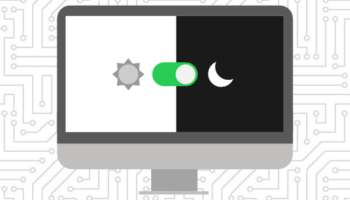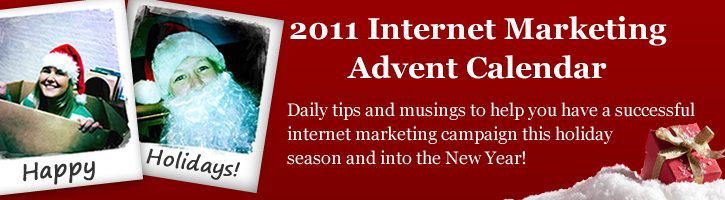
This is an entry in our daily Internet Marketing Advent Calendar series. Each day your favorite marketing elves will focus on a new topic to get your internet marketing in order before the start of the new year.
I am sure that somewhere in Santa’s workshop there is a Testing Committee that spends all day testing the toys to make sure they look good and work the way they are supposed to. Testing is an important part of creating toys; I know those elves want to make sure the kids are happy on Christmas morning and not crying over broken toys.
 Testing is also an important part of the website business. You want to make sure your website looks good and works too! But what about your mobile site? We talked a lot about mobile this year and encouraged you to check out what your website looked like on a mobile device. Did you?
Testing is also an important part of the website business. You want to make sure your website looks good and works too! But what about your mobile site? We talked a lot about mobile this year and encouraged you to check out what your website looked like on a mobile device. Did you?
If you were on the Testing Committee for mobile sites this is what you would test:
- How does it look? If it doesn’t fit within the tiny screen very well or different elements are overlapping each other, send it back to the work shop!
- The speed. Recently graduated from Google Labs, Google offers Page Speed testing for mobile. Simply put the URL into the form field, click “Analyze,” and make sure the “Mobile” option is selected in the right hand corner. The overview will give you a score out of 100. Did you get an F? Are there any high priority items to fix?
- Is it broke? At Hall, we like to test the validity of site code using the W3C code standards. Now there are W3C standards for mobile so we can check out the code using that tool. Same as Google Page Speed you just need to put the URL into the form field and click “Check.” Again, you get a score kicked back out of 100%. How’d you do this time? Similar to the Page Speed Test, they try to prioritize the edits you need to make to your mobile site in order to have it comply with mobile standards. If you’re still seeing critical errors, you might need to send it back to the work shop.
- How does it look on different devices? Does it look good on some devices and poorly in others? Depending on your industry you might want to ask other people you work with to test it on their devices and report back. If your industry requires more extensive, ongoing testing you can purchase different devices for testing or (probably a cheaper option) download a device emulator. We like MITE (Mobile Internet Testing Environment) a lot because it has a huge device library. Using MITE, you also get a grade based on Content, Performance, and W3C best practices; plus you get a visual of what your site looks like in a particular device. But there are also other device emulators that you can download and even some good Firefox add ons that we have found helpful.
Your mobile site is more important now than it has ever been. By now you should have a clear idea of how much traffic your site is getting from mobile browsers and how that is growing over time as well as how to review your site’s performance. Don’t overlook testing your mobile site; just like the elves you want to make sure that it looks good and works properly for everyone that uses it.
Read more from our Internet Marketing Advent Calendar series!