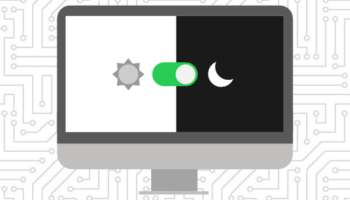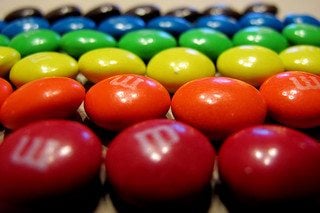
Ever wish there was a way to segment your users based on their ongoing (or not ongoing) interaction with your site? And then decode why they may have stopped coming back? Not placed that order? Abandoned that contact form? You can – with something Google calls Custom Variables.
You may have noticed them while cruising around Analytics, but their functionality often goes overlooked. Although Custom Variables require a bit of technical heavy lifting and coding to get them running, once they’re set up, it’s easy to utilize them to further segment your data into behavioral groups.
Visitor Engagement Levels
Custom Variables can be created based on the different levels of visitor engagement as defined by Google: Visitor, Session and Page. To understand these levels it’s best to think in terms of duration and corresponding examples.
Visitor-level – Current session and all future sessions*
Think types of visitors: first time visitors, returning visitors, members with account login, visitors who have already filled out your contact form or made a purchase, visitors who have ever been referred by social media.
Session-level – Current session of the visitor
Think visitor experiences: started to fill out form but never completed, put items into the cart and never checked out. Session level variables help segment visitors based on their interaction with your site during a single visit or session.
Page-level – A single pageview
Think in terms of user activity and content: which areas of your site are users going to? You can segment your site’s pages into categories and see which types of content users are interacting with (or not interacting with).
Once you’ve decided what you want to track and at what level, Google Analytics Custom Segments provide a way to even further segment your data on several levels to help you develop a picture of how certain types of visitors interact with your site and why. You can then drill down deeper to analyze why they may be interacting with your site in specific ways. Did they put items into their cart, but never check out? What page did they visit last? Was it the shipping page or the return policy page? You can then think about adjustments that may need to be made based on that data.
You can also use custom variables to assess how past customers interact with your site going forward. Do they purchase again? Do they tend to spend more or less? With Custom Variables the segmenting possibilities are almost endless (there is a 5 variable limit).
*If the visitor never returns, this data will expire after 2 years. If they return within the 2 year period, that time limit resets with each return visit.
Photo credit: Mr. T in DC