Authorship markup is a way to attribute certain content back to its author.
Updated 11/17/11 – New information about authorship markup: Authorship Just Got Better
Using existing standards for HTML5, the “rel” attribute is used by search engines to get more information about a certain link. In this case, rel=”author” is telling search engines who authored a specific article online. This is great for those who publish content online as a way to compile their work. Plus, Google is testing a way to display the author’s information within search results which is something we, as marketers, should pay attention to.
Here’s an example of how Amanda’s blog about Twitter photo galleries would display in Google’s search results:
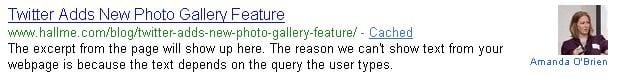
How do I set it up?
Setting up is pretty simple, so I’ll give you a (super) brief overview. For more information, here’s what Google has to say about setting up authorship markup.
Step 1: You Need a Google Profile
If you have a Google account, chances are you already have a profile. Remember, like any profile you should probably make sure all the fields are filled out as much as possible.
Step 2: Add Links to Your Google Profile
As you’re editing your “About” section on your profile, add links to the websites your publish content to. In the example below, Amanda has linked to her author page on Hall’s website. Linking to your author page is a good option for business blogs with multiple contributors.
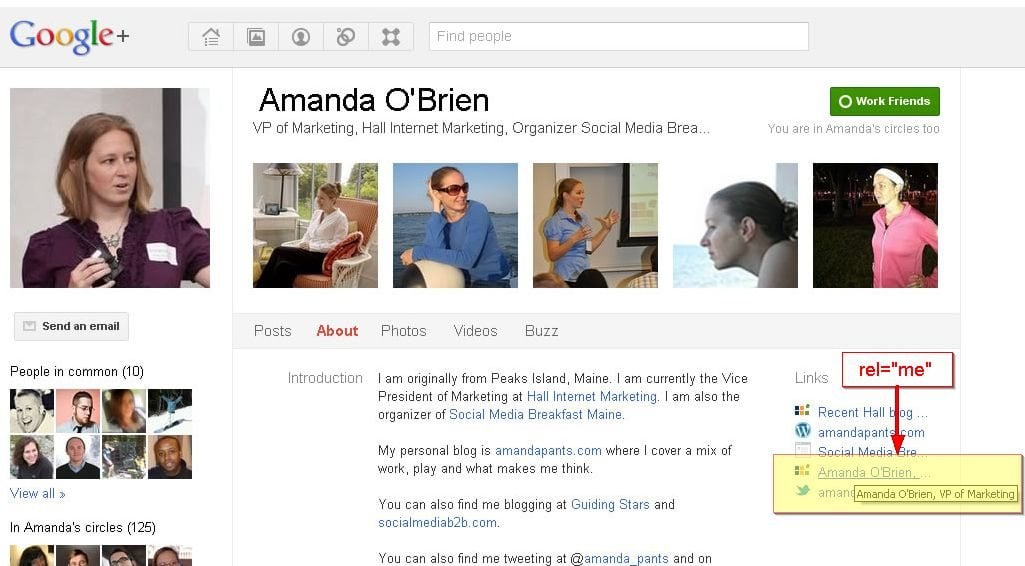
Step 3: Link Your Author Page to your Google Profile
Add a Google profile link to your site. Google says,
“Your link must contain the ?rel=author parameter, and your anchor text must start or end with a + character. (You don’t need to be a Google+ user to do this, and you can use any anchor text you want.) If either of these is missing, Google won’t be able to associate your content with your Google Profile.”
- You can add it to a common place that appears on every page of the site; like a footer.
- Some people include a link on each blog post.
- In our example below, since we have multiple authors contributing this this blog, we include the link on our individual author profile pages.
Google makes this part super easy for us. Here is a link to the Google Profile button tool to easily add a Google+ button to your website.
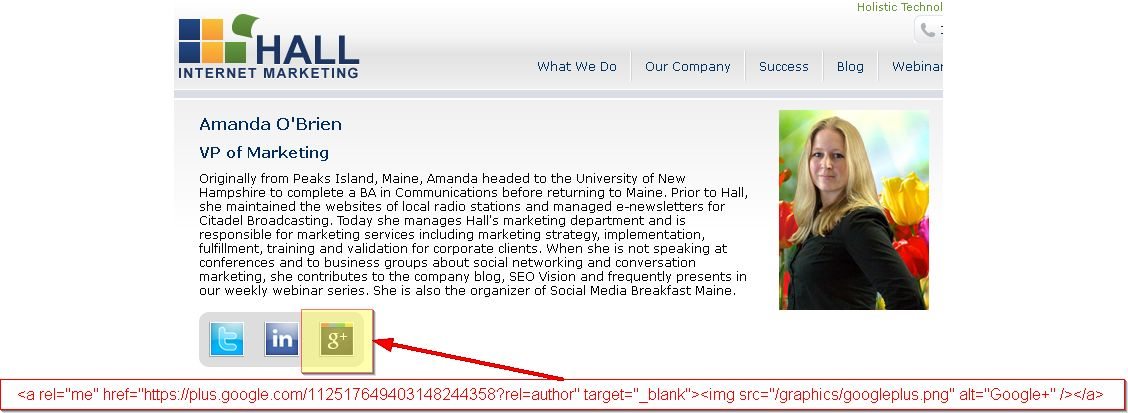
Step 4: Link Your Articles to Your Author Page
Make sure your articles include a link that relates back to your author page, using the rel=”author” attribute. See below.
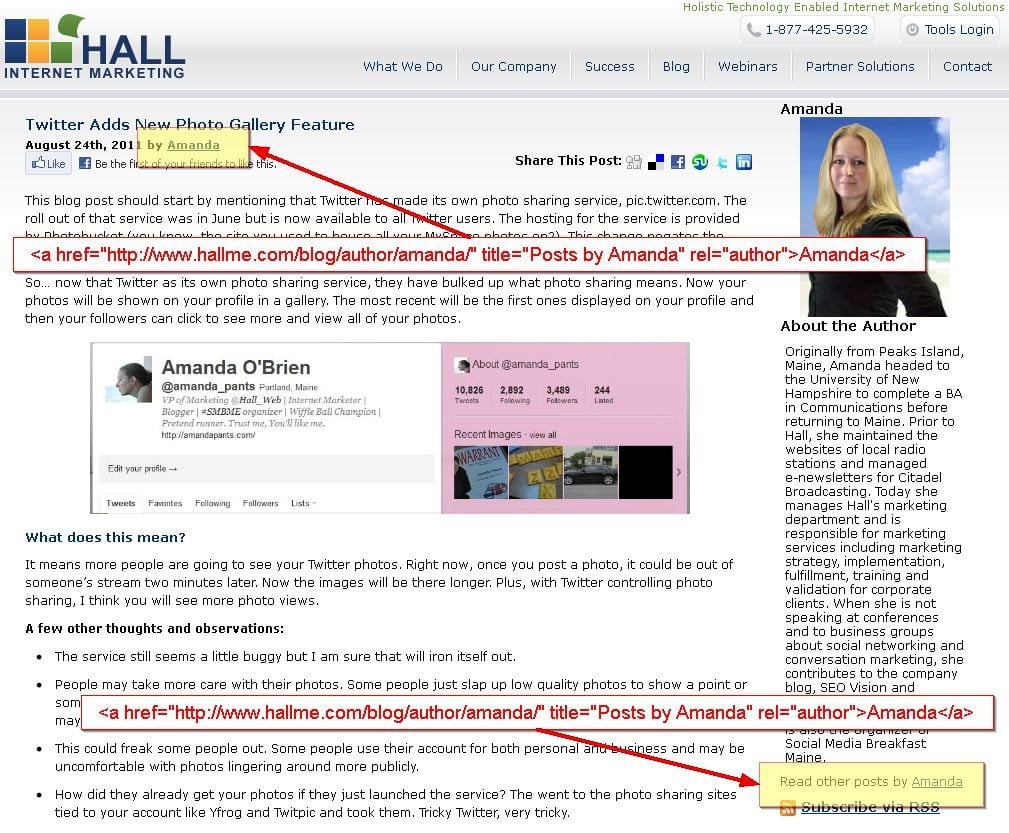
Step 5: Test and Wait
Use Google’s Rich Snippets Testing Tool to check your work. Then you wait. For bigger sites like The New York Times and Entertainment Weekly you can already see these in action. In fact, Google is showing the author image on the left hand side versus the right hand side now (a change I just noticed from earlier this week!). This feature, similar to Google Sitelinks, is all dependent on Google’s algorithm – so the author information might not always appear in the search results.
The best thing to do now is get this set up for the different websites you contribute content to. Then, when Google has rolled it out to everyone, you’ll already be ahead of the game!
I’m a B2B, what does this mean for me?
The impact on authorship markup as an author is pretty obvious; it’s a great way to keep a compilation of the content that we publish as well as a way to attribute our work back to us. Here’s a few reasons why authorship markup is important to businesses.
- Attraction – People are more likely to click on something that catches their eye, like an image that shows up when you post a link on Facebook. Imagine this scenario: Someone searches for “golden retriever dental care” and they get 10 results on the first page. But if one of those results displays an author’s image, it might catch the searcher’s eye enough to get them to click on that link versus any of the other results that rendered. Plus, with with the addition of author images it expands your real estate in the search engines results page; another nice plus.
- Trust – You might be a well-known blogger or author or even have a niche audience. Once more and more of these author images are showing up in search results, it will be helpful to you to be in that space. People who know and trust you can immediately find what you say on a particular subject.
- Authority – Very similar to trust is the idea of authority. When searchers query a search engine and start to see the impact of authorship markup, they are going to start to see those with author images as an authority on that subject versus those who don’t have an author visually tied to their links.
- Branding – Authorship markup is a great way to visually brand you to the content you create online.
Follow the steps above to get your content ready for authorship markup!





