The recent major release of WordPress 5.5 “Eckstine” brings a lot of improvement throughout WordPress Core. In this post, we are going to review and highlight some of the more notable changes and how they might affect your site and the future of WordPress.
Content Management
Block Editor Improvements
With this update, ten releases from the Gutenberg plugin have been merged into WordPress core. These improvements include several UI upgrades, features, and bug fixes, updating every aspect of the editing experience.
New UI
The block editor’s user interface has been updated to improve the usability and performance of the editor. With a simplified toolbar and stronger color contrast, the block editor has become more accessible for all users. Some other features from this change are:
- New icons
- Block movers
- Surrounding elements
- Device previews
- Improved drag and drop
- Improved and unified block focus styles across the whole UI
- Ability to format multiple blocks at once
- Better performance
Block Patterns
Introduced into Gutenberg back in March, Block Patterns were created to allow users to build and share predefined block layouts. Their intent is to help content writers and site admins quickly add complex structures of nested blocks to their sites, and build professional layouts and advanced views with ease. As part of WordPress 5.5, several built-in block patterns have been included, along with the ability for third-party plugins and themes to register and add their own.
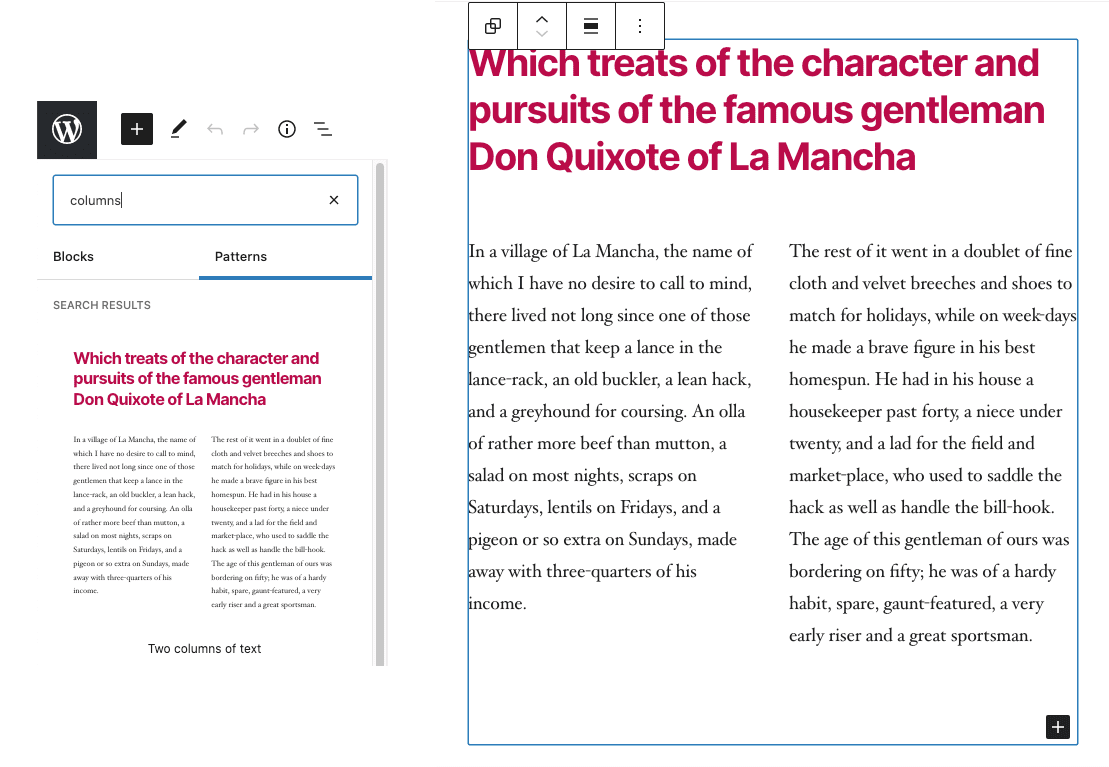
Inline Image Editing
This highly anticipated feature allows users to edit images directly from the block editor. You can now crop, rotate, zoom, and adjust image positions without needing to search through the Media Library. This should allow users to create better visuals in their site’s content and provide a faster editing experience.
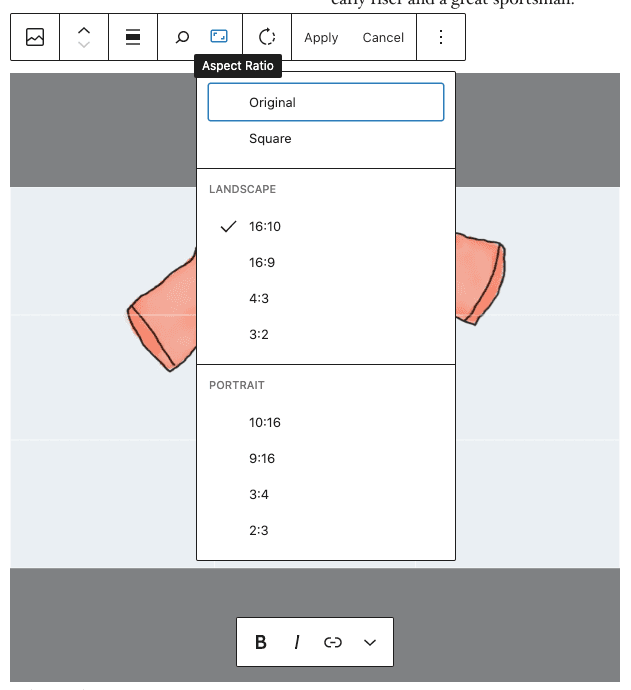
Extensible Core Sitemaps
A sitemap is a list of URLs that allows search engines to quickly crawl your website for the pages you want indexed. In the past, this has been handled by third-party plugins, but as it is such a vital part of SEO, it is now included in WordPress Core. The addition of this sitemap shouldn’t conflict with any sitemap plugins you have installed on your website.
Accessibility
A new theme support feature, navigation-widgets, has been added to improve accessibility for lists of links. Because the <ul> element doesn’t tell us anything about the list, the added theme support will wrap any default WordPress Core widgets that produce lists of links with <nav>, to improve semantics and accessibility. Furthermore, an ‘aria-label’ attribute will be generated and added to <nav> to help those using assistive technologies.
Support can be declared by calling ‘add_theme_support()’ in ‘functions.php’ and passing ‘html5’ with ‘navigation-widgets’.
add_theme_support( ‘html5’, array( ‘navigation-widgets’ ) );
Affected WordPress Core Widgets:
- Navigation Menu
- Archives
- Categories
- Pages
- Recent posts
- Recent comments
- Meta
- RSS
Security
Auto-Updates for Plugins and Themes
A big concern for site admins and owners is site security. Keeping WordPress Core, Themes, and Plugins up to date can be a constant struggle. Automatic background updates were introduced in WordPress 3.7 to promote better security and to streamline the update experience. By default, only minor releases for maintenance and security purposes are enabled. WordPress 5.5 allows site admins the ability to set plugin and theme auto-updates on and off with a single click directly from their site’s WordPress dashboard.
Updating Plugins and Themes From .zip Files
Previously, if you were unable to update a theme or plugin through the WordPress dashboard, you would need to upload the updated files via FTP/SFTP or file manager. This made it difficult to use custom plugins/themes or extensions hosted on third-party marketplaces. The new feature allows plugins and themes to be updated by uploading a .zip package from your computer within your WordPress dashboard. This is especially useful for development or staging environments where auto-updates for a third party plugin are tied to the live domain.
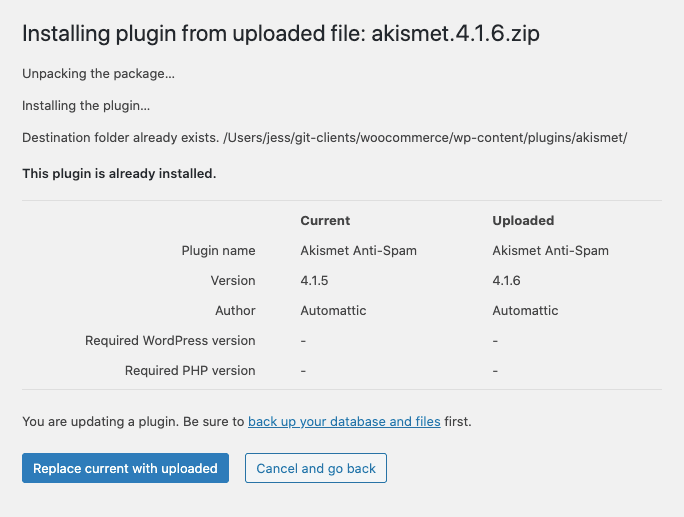
Performance
Lazy-Loading Images
Images that have width and height attributes will be lazy-loaded by default, using the native HTML `loading=”lazy”` attribute, a web standard added in 2020. Images are typically the most requested asset type, so this will dramatically improve site performance. Native lazy-loading decreases bandwidth usage on both the servers and users across sites by deferring the loading of off-screen images until they are necessary like when a user scrolls to it. There should be no action necessary for users to enable this feature on their site other than updating.





