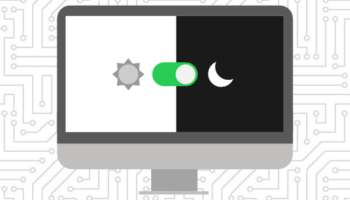The internet is changing everyday. The things we can do on the internet changes everyday. Now with cell phones acting like mini-computers when, where and how we browse the internet is changing too. With advances in the social internet people are sharing links, emails, videos, blogs and more and when the recipient receives this new URL they aren’t necessarily in front of their computer at work or home.
Is Your Website Ready for Mobile Browsers?
Here are three things to make sure your important online information is being viewed correctly:
- Have your phone number be in plain text – If someone is using their mobile device to look up your products or your company try to have your phone number be in text and not an image. If your phone number is text, many devices, like iPhones, will make that text phone number a link so people can click right on it and call you. If your number is an image you will be adding an extra step for your visitor by making them have to write down your number.
- Don’t put all calls to action in a flash piece – Every website should have a user conversion or a call to action piece (if you don’t, call me – we’ll talk). Flash is great for adding those conversion pieces and really making your site look top notch but… many mobile devices can’t load flash and if they do, it takes forever to load. Make sure your key message isn’t lost by hiding it in a fancy flash piece.
- Keep in mind what people with small screens will see – Sounds obvious but take a peek at what your website looks like on a very small screen. What information are they seeing right away. Do they need to scroll horizontally? Your information again could be getting lost if your site is too hard to navigate on a small screen. Using an application like Adobe Device Central is a great way to test your content output on multiple cell phone browsers.
Those are three really easy things to consider but with most things internet marketing related you want to be sure you have your customer in mind first.
What information would someone on a mobile device be looking for from your business?
Put up contact information, directions, product information, the ability to check orders etc. Understanding when and how your customers want to access your site via mobile technologies is crucial. Make sure the things your customers need the most are available to them whether they are viewing your information on their desktops or their mobile devices.
What else can you do?
You can create a site just for mobile browsers, .mobi. That would mean updating your content in two different locations and that could be tough to keep up with.
If you choose to have a mobile version of your site you can add a button to your website for people to click on if they are using a mobile device, or use a piece of code to detect if the visitor is coming from a mobile device and redirect them automatically. Also, with the advanced capabilities of browsers on iPhones a .mobi site may not actually make it any easier on your customers.
Do you need an app for that?
Is there one piece of information your customers need on the go? Everyone is iPhone app crazy these days. Don’t make an application just to make an application. Seriously consider if that application will add value to your customers lives and go from there.
These are of course just a few snippets on things to consider with mobile browsers but it is important to consider these things now. Phones will continue to advance and it is key to keep yourself at the table by not shutting out your customers just because they are viewing your content on the go.