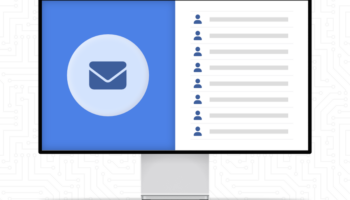What Is ADA Compliance?
The Department of Justice (DOJ) instituted the Americans with Disabilities Act (ADA) in 1990 to help end discrimination against individuals with disabilities. In 2010, the DOJ revised the ADA compliance regulations Title II and Title III to be enforceable and to account for modern technologies. The revised changes are known as the 2010 ADA Standards for Accessible Design or, simply, the 2010 Standards. The 2010 Standards apply to commercial and public entities that have “places of accommodation” which includes the internet. This, in turn, affects Americans with disabilities, private employers, businesses operating for the benefit of the public, and all state and local government agencies. There are many facets of ADA Compliance, but in this article, we will focus on the impact of the 2010 ADA Standards for Accessible Design on websites and suggest ways on how to make your website ADA compliant.
The ADA Revision and Its Impact on Websites
Currently, the 2010 Standards do not have a concrete set of rules or a clear set of formal guidelines for web accessibility. The 2010 Standards simply state that websites must be accessible to users. This implies that whether a website meets the 2010 Standards is subjective to the user, leaving many gray areas for the designer and developer. The risks of not being accessible not only drive some users away but can sometimes pose a risk of a lawsuit. In more recent years, there has been an increasing amount of lawsuits filed against businesses for having inaccessible websites. Thus, agencies, designers, and developers must consider accessibility in their websites to ensure that all users can access their website. By considering ADA compliance, businesses are also ensuring that the information can be better communicated to their audience.
8 Ways to Make Your Website More ADA Compliant
Although there is currently no realistic, foolproof way to make sure that your website is 100% ADA compliant, there are ways to increase its compliance. Here are 8 ways to improve your website’s ADA compliance.
- Accessible and Clean HTML
Proper HTML uses meta descriptions, title tags, bulleted lists, and other HTML components that make sure visually impaired individuals can easily locate items on web pages. Accessible in this instance refers to ensuring that screen readers can efficiently locate and read the page content. - Alternative Text
Graphics, such as images and videos, should always display appropriate and related information. Providing alternative text help users who are not able to view multimedia know what the multimedia is and what information it is trying to portray. - High Contrast
Higher contrast increases readability. Individuals with visual impairment can read pages better if the contrast is high. Make sure that text is easy to read by choosing colors wisely. - Avoid Flashing Graphics
Flashing graphics can cause seizures in individuals or hurt users with flicker and light sensitivity. - Include ARIA Landmarks
ARIA, or Accessible Rich Internet Applications, are attributes that supplement HTML so that interactions and widgets can be used by assistive technologies. This helps individuals who are using assistive technology be sure about what they are reading, where content on the web page is located, and what actions they can make. - Make the Site Keyboard Friendly
One of the more important aspects of the 2010 Standards is to ensure your site can be navigated using just the keyboard. Because not all users are able to interact with a touchscreen or can grip a mouse, having a keyboard-friendly website can address this accessibility issue. - Use Software to Test for ADA Compliance
There are many free tools online to check for ADA compliance. The WAVE tool is a good place to start, however, it does produce a lot of false positives. Lighthouse is a tool that can generate a report on potential issues to fix. Manual testing for contrast ratio by using online calculators, manual testing for accessibility by using a screen reader software, and manual testing with keyboard-only navigation can help check for ADA compliance. - Follow the WCAG 2.1 by W3C
The WCAG 2.1, or Web Content Accessibility Guidelines v.2.1, is a set of standards and recommendations set by the World Wide Web Consortium to address web accessibility. Although following this entirely may not guarantee that your website is 100% accessible, it does greatly improve the accessibility of your website.
There you have it, 8 ways to better your website’s ADA compliance. Due to the 2010 Standards’ subjective nature, it is difficult to say with 100% confidence that a website is ADA compliant. However, that does not mean you can’t improve its accessibility. Until formal guidelines have been published by the DOJ, all you can really do is to stay on top of new web technologies, standards, and follow good practices to ensure that any authorized user can have access to your website.