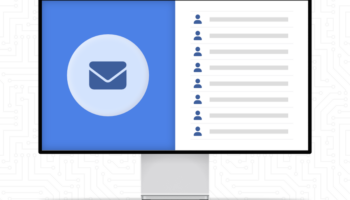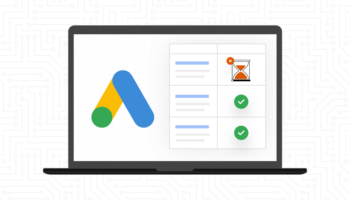In Part 1, we looked at the types of relationships that were required to advertise with Amazon.
You need to establish a Vendor or Seller relationship to sell and advertise with Amazon.
[Update: As of March 2018 Amazon is removing its Vendor Express program, which means there are now only 2 seller programs with Amazon: Vendor Central or Seller Central. May 21, 2018 Amazon will stop taking orders and permanently remove the program Jan. 1, 2019.]
Here in Part 2, let’s discuss our advertising options.
You might be thinking, “What if I don’t sell products but, I sell a service? Can I still advertise with Amazon’s advertising offerings?” The answer is yes! You can still advertise with Amazon and potentially offer your services. If you’re not selling on Amazon you can still advertise through their Amazon Advertising Platform. You must be associated with a Professional Seller account to have access and that’s it. The perk of this relationship is that advertising is also offered to Amazon’s partner sites, some among those include IMDB, Whole Foods, Zappos, and offline ad solutions. We’ll go over the Amazon Advertising Platform (AAP) in Part 3.
We strongly encourage a multi-channel marketing strategy. Even if you’re not an e-commerce business, the importance of building a marketing strategy for your brand in several channels, whether it’s through digital, retail storefront, video, radio, etc. should be a top priority.
Now, let’s focus on the types of ads Amazon offers on their Amazon Marketing Services platform.
We have 3 ad types on the Amazon Marketing Services platform:
- Sponsored Product
- Headline Search
- Product Display Ads
All three ad solutions are based on cost-per-click, similar to Google’s ad platform. You set your bid and compete with others. Sponsored Product ads and Headline Search ads use a keyword strategy for placement, while Product Display ads are targeted by shopper interest, products or categories.
Sponsored Ads
[Eligibility: Vendors and Professional Sellers]
- These ads appear on top, side, or within search results. Ads also appear within product detail pages and across devices (desktop, tablet, mobile).
- Your product page is the landing page.
- The ad consists of the individual product listing without customizations.
- Advantages: top of search results, no fees for impression as they run on cost-per-click.
- If you’re interested in learning more here is Amazon’s Video Start Guide Tutorial.
Headline Search Ads
[Eligibility: Vendors and Professional Sellers]
- These ads are displayed on search results pages as a banner at the top, above the list of results and across devices (desktop, tablet, mobile).
- These ads are different from Sponsored Products ads in regard that they are only available to Registered Brand Owners, which requires enrollment.
- You are allowed to upload a customized creative ad that includes a logo, unique headline and up to 3 products included.
- The landing page of your ad can be a custom detail page or Amazon Store.
- Advantages of this ad type are your message control, ability to advertise multiple products in one ad, and prominent ad location.
- If you’re interested in learning more here is Amazon’s Video Start Guide Tutorial.
Product Display Ads
[Eligibility: Vendors Only]
- These ads can appear on the bottom or right of search results, customer review pages, the top of offer listings pages, and Amazon marketing emails and across devices (desktop, tablet, mobile).
- Targeted by product or interests.
- Best used in final stages of the shopping buying process.
- Good opportunity to cross-sell or upsell products.
- If you’re interested in learning more here is Amazon’s Video Start Guide Tutorial.
Your Amazon seller relationship comes with reporting metrics. With their reporting tools, we definitely recommend running A/B tests on all of your ad creative to find what converts the best.
This covers the ad types that Amazon offers to Vendor and Seller Central accounts and some of their advantages. Next time we’ll dive into Amazon’s Advertising Platform, which is fit for businesses who still want to reach Amazon customers but may not have products that are selling in the Amazon Marketplace.