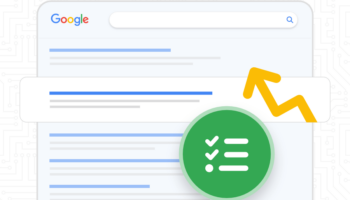Anyone who’s waded through the deep and murky waters of Google Analytics knows how hard it can be to glean the right conclusions from all the data.
Sometimes a site owner just wants an overview of how their site is performing, where traffic is coming from, or how new content is doing. That led to the invention of Search Console Insights.
Realizing Google Analytics is not for the weak of heart (or time-constrained), Google describes the new Search Console Insights as “an easier way to understand how your content resonates with readers.”
And Google really wants to help you improve your content. After all, the better your content performs in Google’s paid search results, the more money Google makes.
Now, rather than trying to decipher raw data, Search Console Insights helps you quickly see which pages are performing best and how people are finding your site.
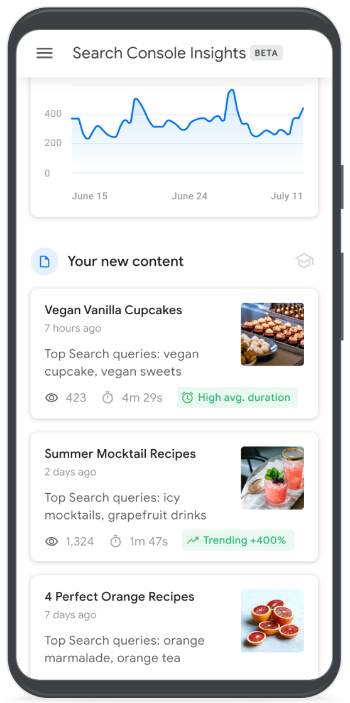
Aimed at content creators to give them data to make informed decisions on how to improve content, Search Console Insights combines data from both Google Search Console and Google Analytics to help site owners understand how people discover their site and what content gets the best reaction from audiences.
Traffic channels are broken down into three categories: Organic Search, Referral, and Direct.
One fun feature is the “most popular content” section, which displays the number of visitors and the average duration spent on your best performing pages or posts.
Google says Search Console Insights data can help answer the following questions:
- What’s your best performing content?
Search Console Insights will identify which pages are getting the most action. - How’s your newer content performing?
This can be valuable for new campaigns. - How do people find your site?
Are they finding your site on social media or Google searches? Or some other way? - What do people search for on Google before they visit your site?
This can help you figure out what related topics could help bring in more traffic. - What kinds of websites and content drive users to your site?
Knowing which content is driving interaction is key to boosting audience size. Promoting content that resonates with your site users can lead to exponential growth.
One great feature of the new Search Console Insights is a breakdown of how new content is performing. Site owners often try new landing pages or blog posts to attract a specific audience. Search Console Insights separates your recent content so you can get a quick glance at how new campaigns are doing.
Search Console Insights also lets you drill down to view how a specific page is performing.
Plus, there’s a small academic cap icon that you can click to gain tips for improving engagement.
Cards in Search Console Insights display a carousel of new content with page views, average page view duration, and badges for content that has a high average duration compared to other content on the site.
How to access Search Console Insights
You can access Search Console Insights directly here. Users who have already registered their site as a property in Search Console can gain access by clicking the new link at the top of the Overview page. There are also plans to add Search Console Insights to Google’s iOS app, with support for the Android app being planned as well.
Google encourages users to offer suggestions using a dedicated “share feedback” link at the top and bottom of Search Console Insights.
If you’re interested in gaining more insights about your site’s performance, feel free to contact us at Hall.