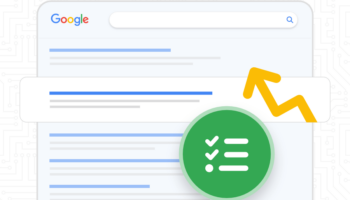Setting up an E-commerce solution online has been relatively common for retailers over the past 8-10 years. From clothing and electronics, to jewelry and food, practically anything can be purchased online at this point.
There are 2 ways in which credit cards can be accepted on a website:
 Using your own Merchant Account
Using your own Merchant Account
This option requires a bank that will allow you to open a merchant account. Requirements for this will vary and you should check with your local banks for more information on this.- Using a Third Party Merchant
Companies that accept credit card payments on your behalf in exchange for various fees and/or percentages. These are also known as “payment gateways”.
This post will focus on payment gateways since these are the most common and are typically handled by people who aren’t web experts.
Since all E-commerce applications can only accept payments electronically, this should be one of the first steps figured out when planning to create an online storefront.
Below I’ll discuss what a payment gateway is and how to set one up.
What is a Payment Gateway?
A payment gateway is the service that transfers information between a payment portal (Website) and your internet merchant account. Here is a simplified explanation of the process by which this happens.
- Credit card transactions are captured and encrypted
- Encrypted data is routed to the credit card processor
- The transaction is reviewed for authorization by the customer’s issuing bank
- The result is encrypted and sent back through the gateway.
- You receive an “approved” or “denied” status where you can decide to proceed or cancel the order request.
Customers have no interaction with the payment gateway as that is handled by the payment portal (Website) via a secure connection.
Payment gateways handle the three most important things that an online shop does when a customer attempts to make a purchase: Authorization, Settling, and Reporting. Ideally all of this is done in a secure encrypted manner.
How do I setup a Payment Gateway?
The best step would be to figure out which Payment Gateways work with your website setup. Various E-commerce platforms are available and some have recommended Payment Gateway Partners that they suggest work best with their software.
Each E-commerce platform also has their own admin area where you can configure the setup of your Payment Gateway. Check with your platform to ensure that process is something that is easily updated and follow their instructions on setting up your Payment Gateway.
Popular Payment Gateways:
- Authorize.net: http://www.authorize.net/
- Beanstream: http://www.beanstream.com
- BluePay: https://www.bluepay.com/
- PayPal: http://paypal.com/
Once configured, we always recommend processing a full order yourself to ensure the checkout process works the way you envisioned, but also to confirm that Credit Card data is being reviewed and authorized correctly by the Payment Gateway.
We always recommend you do your proper diligence when looking into E-commerce solutions to find the service that best fits your needs and business model.