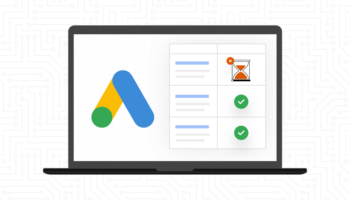Competitive analysis is usually top of mind when an advertiser is creating a new paid search account. However, it is easy to get weighed down in optimizing your own data once things are going and neglect revisiting this area.
But regular competitive analysis can help increase creativity and provide performance insight where you least expect. Google AdWords provides three benchmark reports to advertisers. Here’s an overview of the tools to help get you started.
AdWords Opportunities Tab
The information provided by this AdWords tool can help your campaign metrics compare to others in your industry. This tool aggregates your performance data by industry over the previous two weeks and compares it to advertisers in the same industry. You can view data for clicks, impressions, click-through rate or average position, as well as filter by country.
While this tool will not give insight into a particular competitor’s AdWords strategy, it can provide you with potential areas for improvement. For example, if you are a toy retailer and you find that your average position is declining in October, it may be a signal that your competitors are increasing their bids in the ramp up to the holidays. Alternatively, if you find that your click-through rate is significantly higher than your competitors, it could indicate that you are being too conservative with your willingness to experiment with new or non brand terms.
AdWords Keyword Planner
Most advertisers use the AdWords Keyword Planner to find keyword ideas from their own site, but it can also be used to gain insight on a competitor’s site. Add your competitor’s URL into the search bar in the Keyword Planner. The results may display keyword themes or synonyms that are not in your account, and that you have not tested before.
Because these keyword ideas came from your competitor’s site, it is likely that they are already being utilized by them in some capacity within their Google AdWords campaigns.
AdWords Auctions Insight Report
The Auction Insights report for search campaigns allows you to look at who else is bidding on your keywords. It provides six different statistics: impression share, average position, overlap rate, position above rate, top of page rate, and outranking share. You can generate a report for one or more keywords, ad groups, or campaigns. In addition, you can segment your report by device and time. Auction insights data is only available for Search campaigns that meet a minimum threshold of activity.
You can use this data to formulate new tests or earmark additional ad spend. For example, if you find that your top competitors have higher average positions and higher impression shares than you do for your top converting campaigns, you would want to experiment with increasing ad position and visibility for this keyword set. Alternatively, you may find that your top competitors are not visible for keywords that you have been struggling to achieve ROI goals with, and you may decide to reduce your bids as well.
This report provides information on other advertisers who participated in the same auctions as you. For this reason, this is not an effective way to evaluate new keywords or campaigns that you may want to bid on in the future.
Going Forward
It is important to look at competitor analysis with an investigative eye. Don’t lose sight of your overall account goals and progress in order to improve metrics that ultimately do not drive sales or new leads for your business. Competitive analysis is most useful if you use it as a part of your paid search strategy, but not the lead driver in how you determine the best ways to move forward.