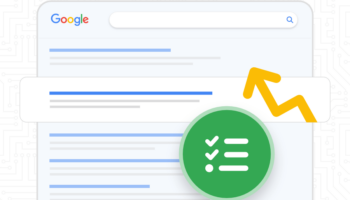Google Alerts is a powerful tool that many organizations, persons of interest and brands in general use to monitor their reputation across the web. The service works by notifying account owners of the latest relevant Google results across web, news, etc. based on the search queries you enter.
Here’s how it works. You enter a search query in the first field and then modify other elements as needed. If you are looking for a specific string with more than one word, it’s wise to add double quotes around the search query to isolate it as one query.
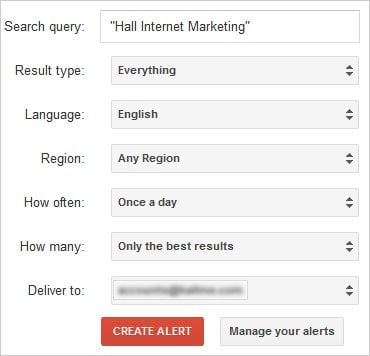
Once your alert is configured the way you would like, simply create it and then let Google do the rest. You’ll receive notification emails based on your criteria at the frequency you set.
Next, we’ll take it a step further and explain how to use Google Alerts to keep tabs on your brand as it appears on other sites. Instead of simply entering the search query with quotes, add a site operator to the search to look for results within a specific domain that you set. In this example, I’d like to know when our company name is mentioned across the Google Plus platform.
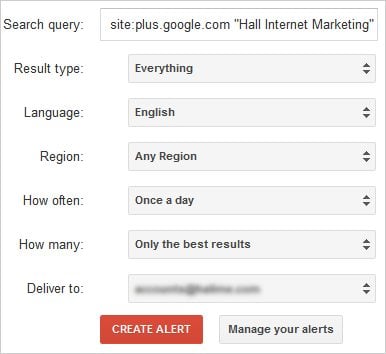
Finally, with regard to healthy websites, it’s good to know if your site has been hacked and become the victim of a spam attack. This final tip shows how to use a modified search query to notify you when certain spammy words may have been injected into your site. For this example, you’ll want to leave the site operator option but change the domain to your own. Instead of quotes to wrap your search query, you’ll want to use parentheses and separate each keyword or term with a pipe. You’re essentially creating a regular expression which will look for one or all of the terms you entered.
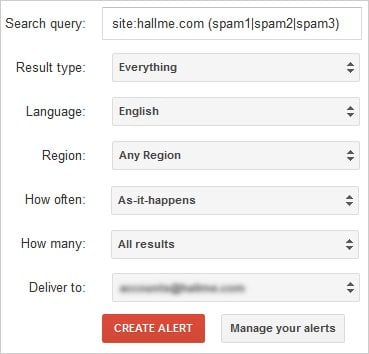
Since the final tip above is to provide an emergency type response, it’s best to update the frequency to As-it-happens and the number of results to All results. By actively monitoring your site, you’re not only protecting your brand, you’re also protecting visitors to your site.