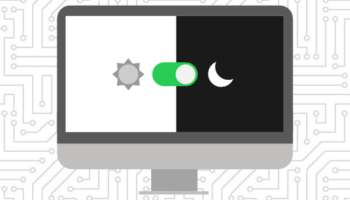As more and more people use the internet as their primary source of information, it’s essential that websites are accessible to everyone, including those with disabilities. The Americans with Disabilities Act (ADA) and the Web Content Accessibility Guidelines (WCAG) set standards for web accessibility, and it’s important for website owners to ensure their websites meet these standards.
Why is accessibility important?
Web accessibility is important because it ensures everyone can access and use websites, regardless of their abilities. This includes people with all disabilities, such as vision problems, hearing loss, motor skill impairments, cognitive issues, and more. As users inevitably age and experience a decline in abilities, website accessibility only grows more important.
By ensuring that your website is accessible, you’re not only complying with legal requirements, but you’re also making it easier for all users to navigate and use your site. This can improve user experience, increase customer satisfaction, and even improve your search engine rankings.
How accessible is your website?
Numerous tools are available to assist in testing and enhancing website accessibility, but it is necessary to conduct regular retesting as websites grow. Here are a few examples of popular automated tools for accessibility testing:
- Pa11y: An open-source accessibility testing tool that can automatically test web pages against WCAG 2.0, WCAG 2.1, and Section 508 accessibility standards.
- Axe: A free and open-source browser extension that allows you to run automated accessibility tests on any website.
- Wave: A web accessibility evaluation tool that provides both automated and manual testing options.
It’s important to keep in mind that automated testing tools can catch a certain percentage of accessibility issues, but manual testing and involving people with disabilities in the testing is also crucial. For this post, we will look at Pa11y and how it can be used to help improve website accessibility.
Pa11y
What is Pa11y?
Pa11y is an open-source accessibility testing tool that allows you to test your website for accessibility issues automatically. It will then analyze the website and generate a report of any accessibility issues it finds. The report will include information about the specific issues, as well as recommendations for how to fix them.
How do you use Pa11y?
Step 1: Install Pa11y
The first step is to install Pa11y on your computer. Pa11y is a Node.js module, so you’ll need to have Node.js installed on your system. Once you have Node.js installed, you can install Pa11y using npm. Open a terminal or command prompt and run the following command:
npm install -g pa11yStep 2: Run Pa11y
To run a Pa11y test, you’ll need to provide the URL of the website you want to test. Open a terminal or command prompt and run the following command:
pa11y https://example.comPa11y will analyze the website and generate a report of any accessibility issues it finds. The report will include information about the specific issues, as well as recommendations for how to fix them.
Step 3: Interpret the results
After running the Pa11y test, you will need to interpret the results. Pa11y generates reports in various formats, including HTML, JSON, and CSV. You can choose the format that works best for you. The report will list any accessibility issues that Pa11y found on your website, including the type of issue and the severity. Each issue will also include a description of the problem and a recommendation for how to fix it.
Step 4: Fix the issues
Once you’ve identified the accessibility issues on your website, it’s time to fix them. The Pa11y report provides recommendations for how to fix each issue, so you can use these recommendations to make the necessary changes. Some issues may be simple to fix, such as adding alternative text to images, while others may require more complex changes to the website’s code.
Step 5: Retest
After making the necessary changes to your website, it’s important to retest it using Pa11y to ensure that the accessibility issues have been resolved. Remember, accessibility testing is an ongoing process, and it’s essential to regularly retest your website as it evolves.
Pa11y is a powerful tool for automated accessibility testing that can help ensure that your website meets WCAG and ADA compliance. It offers additional features like Pa11y CI, Pa11y Webservice, and Pa11y Dashboard which respectively run reports on multiple URLs, allow setting scheduled accessibility reports, and create a web interface for your accessibility reporter. By using these or any other automated accessibility tools, you will be able to identify issues on your website and make the necessary changes to ensure it’s accessible to everyone. If you would like help reviewing your site’s accessibility compliance or resolving any issues, we are here to help. Contact us today.