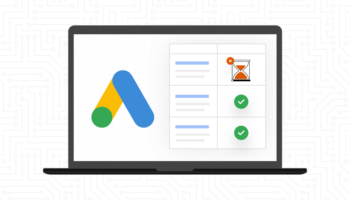Google has rolled out a new program called Surfaces Across Google, which can be used by anyone who creates or currently has a Google Merchant Center account. With this tool, you can sell your products for free within the Google Shopping tab.
With the free exposure of your products to millions of people every day, it will be important to set your products up for success to maximize the potential increase in rank, visibility, and relevance. In this blog, I will give you some helpful tips on how to optimize your product feed.
Setting Up Your Free Product Listings
If you already have a Merchant Center account, you’ve likely already opted into the Surfaces Across Google program. If you are new to Merchant Center, you will need to create a free account and a product feed with all of the products you want to sell within Google’s free listings. Below I will give you some helpful tips on how to optimize your product feed to give your products the best chance to convert.
How to Optimize Your Shopping Feed
Product Title

The product title is one of the most important aspects of the feed to optimize. There are a couple reasons for this:
- Google uses the keywords within the title to determine what products are relevant to a search
- The title is one of the top visible elements of your product listing, second to the image
The goal here is to use high-volume targeted keywords while at the same time being very detailed and descriptive about your product. Most consumers who are ready to make a purchase have already done at least some research, so they are more likely to use longer-tailed keywords. This being so, it’s important to include as many details as possible while still keeping your title relevant.
Tips:
- Do some keyword research and see what keywords produce the most volume
- Use descriptor details like brand, size, color, type, style, model, gender, and/or anything else that could be relevant to your product
- Put the most important keywords in the front of the title. That’s what the consumer reads first
Product Images
Product images are the most prominent consumer-facing attribute and are what draw the consumer’s attention. It’s imperative that the image used is high-quality (on both mobile and desktop), eye-catching, and correlates with your product title. It is also important to exclude added text in your images such as watermarks, discounts, or any other unneeded text.
Tip:
- I highly recommend testing different images against each other, like product images versus lifestyle or environmental images. This way you can gauge which style is more likely to produce the highest click-through rate. The images below provide a good example of this. Which one do you find more attractive?
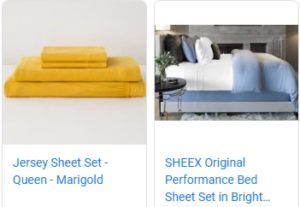
Product Category
The product category is a backend attribute used to help Google take into consideration what products should be shown in the Shopping results. This is a required element of the feed, meaning you must select a category from Google’s Taxonomy list. There are over 6,000 categories and subcategories, so it’s crucial you find the category that best fits your product.
For example, say you are selling a motorcycle jacket.
You could use:
Apparel & Accessories > Clothing > Activewear > Motorcycle Protective Clothing
You should use:
Apparel & Accessories > Clothing > Activewear > Motorcycle Protective Clothing > Motorcycle Jackets
Product Description
The description is another consumer-facing attribute that Google uses to determine what products should populate the shopping listings. I like to think of the description as your second chance to include any relevant keywords you were unable to include in your product title. Now, this doesn’t mean stuffing your description with keywords. Put yourself in the shoes of a consumer. You don’t want to see long descriptions that make no sense. You want to see value enticingly added to a product..
Tips:
- Keep it relevant and use the product description to add value
- Don’t be spammy
- Don’t keyword stuff
Promotions and Sales
Promotions and sales don’t help to increase rank within the shopping listings, but are a good way to help your products stand out and increase click-through rates. When your product is shown with hundreds of other products around the same price, throwing a discount or a sale into the mix might persuade a consumer to choose your product over a competitor’s.
Seller Ratings
Seller ratings can have a huge impact on CTR. Positive seller ratings add a layer of trust to your product. Additionally, by improving your CTR, the relevancy of your product improves, helping you increase exposure.
I hope this blog gave you some good insight on what’s needed for an ideal product feed. Now go get your products listed to get some free exposure!