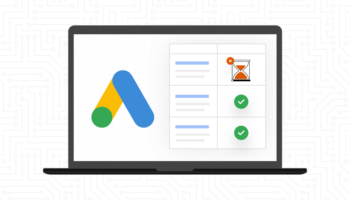As many of you may already know, Instagram is a mobile photo and video sharing app that launched on October 6, 2010. In the last four years this social media platform has grown to over 200 million active monthly users and prides itself on providing a creative and visual storytelling platform for individuals, brands, and organizations to connect with other users and social media platforms online. With the rise of social media becoming an integral part of a business’s overall marketing strategy, Instagram might provide just the edge your business needs to jump on board.
As many of you may already know, Instagram is a mobile photo and video sharing app that launched on October 6, 2010. In the last four years this social media platform has grown to over 200 million active monthly users and prides itself on providing a creative and visual storytelling platform for individuals, brands, and organizations to connect with other users and social media platforms online. With the rise of social media becoming an integral part of a business’s overall marketing strategy, Instagram might provide just the edge your business needs to jump on board.
Signing-Up and Optimizing Your Account
Although Instagram does offer a desktop version of their app where you can go to edit your profile, view your posts, and browse your news feed, you will need to download and sign-up for your business account directly on a mobile device through Apple’s App Store, Android’s Google Play Store, or Window’s Phone Store. From there you can open up the app and select Register with Email or Register with Facebook to sign up. If you plan on having a brand or company account, we highly recommend registering with one of your company’s primary email accounts for group collaboration and posting.
You will then be instructed to enter an email address, username, and password that you would like to be associated with your new business account. Your username should reflect your organization, be easily searchable, and one that others are already familiar with on other social media platforms, if applicable.
After you have gone through several prompts to add any initial contacts, press Done where you will then be taken to your new account. At the very bottom of your screen you will see 5 primary navigation icons. These icons include Home, Search and Explore, your camera button, Activity, and Profile. Select the last icon, your Profile, to complete the rest of your account information, which includes adding a direct link to your website, a brief 150 character line describing who/what your business is, and updating your Instagram profile image.
Engage and Connect
Whether you’re a retail business, legal professional, or small business owner, every company has a story to share. However, the trick is to identify what that story is and how your customers or potential customers connect with that story.
Once you’ve identified the overall goals and objectives for your business on Instagram, it is time to get out and start exploring the community and finding others within your niche. This can be done in the Search and Explore section of Instagram where you can search for a terms by User or Hashtag or simply by browsing Photos and People.
Don’t Leave ‘Em Hanging
Once you’ve covered the basics as far as set-up, optimization and engagement, be sure to keep the momentum going through daily or weekly posts, photo contests, and by continuing to engage with others within your niche. Although Instagram does not have a way to schedule posts, you should still sit down and decide how often, when, and what types of images your company plans on sharing with others. This should also include the overall tone and theme that followers will come to know and trust. If you’re not quite sure what this might look like, take a look at other businesses and competitors for inspiration.
In our next installment of Setting Up and Managing Instagram, we’ll dive into the basics of Managing your Account, Using and incorporating Hashtags, using the Like and Comments buttons, and Tagging.
Other Helpful Resources: