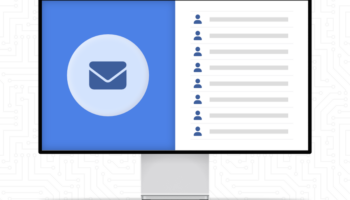During the past few installments I’ve laid the groundwork for the discussion I’m going to get into today — I’ve made the case for SEO and I’ve explained how search works. Now let’s talk about how you can use that understanding to positively impact your website.
The meat of any SEO program is its implementation of SEO best practices. Simply put, SEO best practices are the places on a site where you can add keywords so that search engines better understand what your site is about (and rank it better accordingly).
While implementing SEO best practices is far from the only thing that a professional SEO company will do for your business, it’s one of the most important things on the to-do list. (For the record, note that there are also a myriad of technical things to consider in order for a site to do well in search — a discussion of technical considerations alone might eventually become its own post, or blog series!)
So let’s get started about the best practices. Or at least, where they stand today.
It Starts with the Words
Before you can do any sort of “optimizing,” you need to decide what it is you’re trying to achieve. A site doesn’t magically become “optimized,” it is strategically adjusted to match a specific target audience to reach a desired goal. In terms of SEO, this means using keywords.
Keywords, or more accurately, search phrases, are the terms people type into search engines when they’re looking for something. The goal at this step is to figure out what words people type in when looking for products or services like the ones you sell.
Sound simple enough? Well, like everything, it is a simple concept to pick up but difficult to master. First, you need to bear in mind that your site is competing against hundreds of thousands, if not millions, of other websites for nearly every term you’ll choose. So you need to make decisions based on how much competition is out there and how well your site will be able to perform against that competition.
Winning the top result for “maine home mortgage” is going to be easier than “mortgage,” and probably better targeted for you, too. But we don’t want to optimize for a term that no one ever searches for, either. “Home mortgage refinance information for well behaved dogs” isn’t likely to get my mortgage company much business.
So in the keyword research phase, you are balancing a matrix of relevance (does what you offer match this term?), traffic (are people actually looking for this term?), and competitiveness (how well can my site compete with other sites for this term?).
Once you’ve reached a working vocabulary of key phrases, you can move on to integrating those phrases into your site’s content.
As Google Goes… So Go The Best
Google revolutionized search when it found a way to rank pages accurately without resorting to reading hidden information provided by the site owner, which was always subject to bias. Google and all the other modern search engines still use the content on your site to determine how you are ranked (how else would they know what your site is about?) but numerous methods that used to work — stuffing keywords into META tags, hiding text on the page, having thousands of linkbacks through weird link trading schemes — will get you banned nowadays.
However, there still are HTML elements accepted by Google as key indicators of your site’s content, and professional SEOs generally agree that the elements we’re about to talk about are important for good rankings (and if you don’t believe me, you can read Google’s own guide on it!).
- Title tagsProbably the most important tag of all, the title attribute is the document’s name as it is read by Google.For the user, it’ll appear in the browser bar (see the blue bar at the top of your screen?), as well as being the link they see when looking through search results. A good title tag will be descriptive, concise and informative both to search engines and users.Poor examples are “Home Page” or even your company’s name (“Example and Company CPA”). Better is something like “Public Accountant, Accounting, Business Tax Services.” Note that this blog’s title tag is “Internet Marketing, Business Blogging, SEO Blog – SEO Vision.”
- META DescriptionThe META description tag appears between the <head></head> elements of a page and will often be used by search engines as the summary of your site after its position in the search results. At the same time, this tag may still have bearing on your search rankings so it’s important to make sure it both incorporates keywords as well as informs users of what your site is about. Hall’s is “Maine internet marketing, SEO-oriented web design, web development and managed hosting from Portland, Maine’s Hall Web Services. Partner with us to build your business through the web!”
- Descriptive Image Alt TagsGoogle is blind. All it knows about images are what the text that surrounds them says, so it’s your job to tell the search engines what the images on your site are about. This is achieved through the “alt” attribute of the <img /> tag. For example, <img src=”/images/kitten.jpg” alt=”Cuddly Black Kitten” />
- Good Use of Page NamesThe actual file names of pages are important. At a basic level, at all costs you should avoid software that outputs page names as long strings of characters and variables. For example, /dirmod.asp?sid=&type=gen&mod=Core+Pages&gid=56C22674F9D146809FBC25B2145E7524 is a real page name from a real site. This long and confusing name gives search engines a stomach cramp — much better to have it be /page42.asp. Even better to have it be /accounting-cpa-services.asp.If your site has static pages, you have greater leeway in changing the names. Change vague names like /product.html or /service.html to be more reflective of the specific types of products and services that you offer.
- Text Based NavigationSearch engines index pages by following the links from one page to another. So it logically follows that if you want pages from your site to be indexed, you need to make it easy for search engines to find links to other parts of your site.Links are easy to add. But often in an effort to achieve a cool effect designers without SEO-savvy will often add a site navigation that uses lots of javascript or uses images instead of plain text (this was particularly popular before CSS became widely adopted). This kind of navigation should be avoided; instead, use plain text links, and use CSS to achieve the graphic effects you’re looking for.
- Contextual linkingLet’s take the linking concept explained above a little deeper. The way search engines use links to index your site isn’t just one-dimensional — they don’t just follow all of the links and then move on. Instead, the way that pages on your site link to one another are used to develop a map of how your content is reached on your site. Pages that have a lot of links to them are weighed as comparatively more important than pages without a lot links.What this means is that within the content of your site, you should add links to other pages on your site. For example, if I talk about internet marketing, I’ll link to that page on our site. It will show Google that the internet marketing page (or organic search marketing) page is important. There also is value in the words I choose to use — by linking to the internet marketing page using those words, we are associating the phrase internet marketing with that page on our site (an effort which is further reinforced by the title tags and other SEO elements on that page!)
- Use of Keywords Within Page CopyThe last point of concern is the trickiest art of all, but an issue that anyone who writes for the web needs to come to grips with: the use of keywords within the pages written on your site. While we strongly agree with Google that content should be made for users, not search engines, after your article or blog entry has been written it does you no harm to review the content and see if you can adjust your language to better address the keywords you’re chasing after. Your goal is not to overstuff keywords wherever there is a comma or space, but to mention targeted key phrases, if it makes sense, somewhere in the beginning, middle, and end of your site’s pages.That said, don’t let SEO goals muddy the integrity of your content — write good quality, useful content first, and worry about adding search elements later. In fact, that rule may apply for all of this. If you’re not an SEO pro, you’re likely better spending your time focusing on the experience of your users and creating value where your skills are.Come up with a great offer, solicit a testimonial, write down some tips and tricks. If you start your efforts by worrying about what search engines will think, you’ll lose the real gold, which is delivering value to your customers.
It’s More Than Just Your Opinion of Yourself
In closing, let me say that this discussion isn’t quite over yet. While consciousness of and proper configuration of all of the items in this article will help you perform considerably better in search engines that if you lacked those elements, Google uses more than just the content of these SEO elements to determine how your site will rank.
Everything you do with SEO is what you say about yourself, but Google also wants to know what other people have to say about you. And they determine this predominantly through the use of links — that is, sites other than your own linking to you. In our concluding installment of the organic search chronicles, we’ll talk about the wide world of links: why they’re important, why not all links are created equal, and how to get the high quality links necessary to ensure your site’s success.
Talk to you again soon.
Want to learn more now?
 |
What You Need To Know About SEOReady to start coming up in search engine listings? Wondering how to tell gold from snake oil in the SEO industry? Learn all about the basic principles of SEO and how they affect your website in this action-packed half hour. We Cover:
|
 |
Advanced SEO: How Search WorksIn this “roll up the sleeves” webinar, we go behind the scenes to learn how search engines index and organize the web and show why the principles of SEO we discuss in other webinars actually work based on the activities of search engines. More importantly, we tie this all back into your business, and discuss how an understanding of the web and search translates into an effective web site for your company. |