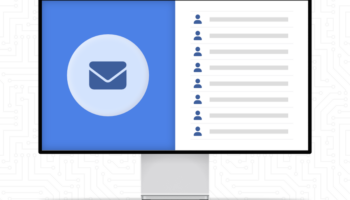What information we hold as private versus that which we make public is blurring. With widely adopted social networking sites like Facebook, Twitter and LinkedIn we are connecting with our family, friends, business associates and more all in the same place. Many have had to learn the hard way that over-sharing with your network has personal and professional repercussions.
This has become a popular topic when I talk to customers, conference attendees and even with my personal network – which I think is good. Everyone should have this conversation with themselves before something bad happens. Every time we get a new employee at Hall who is going to be participating in Social Media as a part of their job, we sit down and have that very conversation. We determine for them what they want to make public, what is better private, what is good for one community may not be good for another and our company policy on sharing on social media sites.
Facebook is the network catch all
Facebook is the most popular social network in the world. This seems to also be the biggest offender of mixing those lines between personal and professional. It is that way because that is who we add to it. All of your friends and former classmates are on Facebook but so are businesses and people from your professional network.
One thing you can do to organize your contacts on Facebook is to create lists of your connections and tag them for how you know them. Then you can share certain things with one list and not publish them on another list. It takes a little work on your part but it could make a huge difference in how you share content and with whom.
For a quick demo on the process check out this video:
If video isn’t your thing here are instructions on how to create a Facebook list:
- Login to Facebook
- Go to Friends (left side under your photo)
- Go to Edit Friends (top)
- Then Create List (top)
- Name your list and choose friends to include in that list
- Save by hitting Create List
Go into your privacy settings and under Custom Settings choose who you want to see which pieces of content. You can also select Customize and exclude certain lists. You can also exclude lists when updating your Facebook status.
Hope this was helpful.