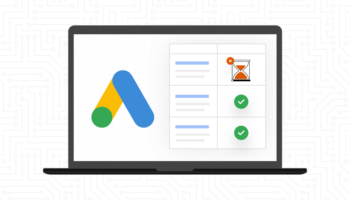Communicating effectively in the workplace is necessary, but not always easy. Here are some tools and steps you can take to help close the gaps:
1. Follow-Up on Company Meetings and Projects
Many offices start their week off with company meetings to get their team on the same page heading into the week, but what’s just as important, yet often forgotten, is ending on the same page. Communicating at the end of the day and week to follow-up, give feedback, and reconcile any tasks that may not have been attended to is paramount to keeping projects on deadline and streamlined without losing any details or changes.
2. Utilize Communication Apps
Apps are another great way to stay organized and connected with your team. One of our favorite apps that we use daily is Slack; we use it to create channels for all our teams and projects. Slack makes it very easy to communicate, you can share files, search the archives for past conversations, and you can take it on the go, so you’re always connected if questions come up. Not to mention real-time communication is significantly faster than replying to and sending emails.
Shared inboxes are another a great way to monitor support to see exactly what the communication has been so far between your team and your clients or customers. With services like HelpScout or FreshDesk, incoming requests can be assigned to employees and tracked for completion. This means that communication won’t fall through the cracks and client managers don’t have to be the sole conduit between every client request and their team members.
3. Create Shared Resources
Another way to maximize communication in your office is to use shared resources such as Google Calendar or creating a workplace Wiki to organize your passwords and company training information. Google Calendar is our office lifeline – we use it to schedule calls and meeting, reserve conference rooms and resources, set due dates, and organize company events. Building a secure workplace Wiki is a great way to keep your office’s resources easy to find and use. It can streamline processes, organize your passwords, and house company guidelines and frequently asked questions, and it is quick and easy to update by any team member.
Whether you’re a small team or a large one, there are always ways to step up communication to help your business run more smoothly.