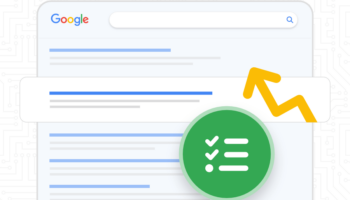We recently had a client approach us with a request, he was looking for an application or widget that would enable him to create a survey on his blog. The client was interested in learning which aspects of his business and website that his readers were actually interested in. What better way to find out than to ask them, right?
While there are numerous third party applications available, we decided to install the WordPress Plugin “Democracy”. The Democracy AJAX poll is a WordPress plugin that allows the blog owner to add a poll to a website’s sidebar or within the blog posts. Since our client’s blog is built on the WordPress platform, it provided the most seamless integration.
The creation of the poll is simple. Once the plugin is uploaded and activated in your plugins folder. The polling console appears in the WordPress Dashboard. The nice thing about the Democracy poll is that it is highly configureable to your specific question. The plugin allows you to enter a question and input as many answer options as necessary.
Once the poll is created and activated it is automatically generated to the sidebar or within your blog posts, depending on the code configuration. Each time a reader votes on the poll, their answer is logged, IP is tracked (eliminates vote stuffing) and the results are shown in a bar graph.
Not only is the poll an added benefit for you, allowing you to get reader feedback, but it also allows your readers to be interactive with the site. Providing a venue for your readers to share their opinion and build a sense of community should always be a goal of your blog. Afterall, it is this sense of community that encourages readers to return.
If you are interested in learning more about the Democracy WP-Plugin and how it can benefit your blog, feel free to contact me and I would be happy to guide you through it.