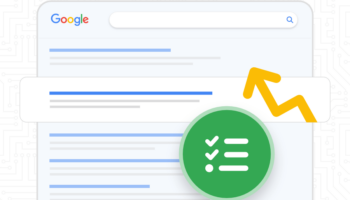The internet is an amazing thing. It helps up keep in touch, connect, learn and share. It can make our lives easier but as all of us have learned at one time or another it can make our lives harder too. With news coverage of identity thefts, credit card theft, cyber stalking, cyber bullying, computer viruses and more how do we protect ourselves?
Reputation Defender
For the past month or so, I have been more regularly following Reputation Defender, a company that specializes in helping companies and individuals be more safe online. They have a great blog with news, articles, resources and stories to help you be more safe online. They also have an informational Twitter account where they not only share their content but other people’s content as well that is in and around the internet safety space.
I like to consider myself a pretty ‘in the know’ person but some of this stuff is just wild. For example, the recent article on Reputation Defender’s blog about a service that offers users fake Facebook girlfriends. For a fee you can get a fake online girlfriend to post your romantic messages and fool your friends. Wow.
Some internet safety advice from Hall
Since I am just one person and I know only so much about one particular space on the internet, I asked my colleagues to pitch in and each give me one quick internet safety tip.
Here it is:
Tom Hall, President and CEO – Keep in mind what information you are posting about yourself personally. Do you really want to post pictures of your children, their school, your friends, what your house looks like from the outside? How about even where you work and what time of day you are coming and going? Someone with bad intentions can take all of that information and do mad things with it. Make sure your network is high quality and filled with people you know and trust.
Jenika Scott, Manager of Channel Markets – The first thing that comes to mind is something like common sense or a “gut check.” If something doesn’t seem right or feel right – then think twice about it or inspect it. This is more about protecting your reputation but if you wouldn’t say something out loud or do something in the public then don’t say it or do it online. Also being aware of https vs. http and the lock symbol when you’re filling out private information like your credit card.
Matt Harrison, Lead Software Developer – Look at the domain name to make sure you are on the site you think you are when logging in or filling out a form.
Alayna White, CMS Product Manager/Developer –
- If a link sounds strange at all, don’t click on it or do a little research first.
- If you have a CMS or blog such as WordPress, make sure you perform all security updates to help prevent people from hacking your site.
- Don’t choose an obvious password, include numbers and symbols.
Jonas Levasseur, Vice President of Operations – Google yourself occasionally to see what comes up for results and to make sure things like your personal or work email aren’t littered all over the internet.
Monica Wright, Director of Search Marketing – Try the Ghostery Firefox plug in: http://www.ghostery.com/. You can see all the cookies of sites collecting data on you, and it allows you to block cookies and scripts from sites that you don’t trust, right from the plug in.
Michael Johnston, Developer/Programmer – Don’t save your credit card info with online merchants just because you can. It is most likely encrypted in their database, but not always. We hear about credit card numbers getting stolen all the time, do yourself a favor and pull out the card each time you want to purchase something or pay a bill online.
David Lydon, Internet Marketing Analyst
- Never click or reply to financial emails of any kind, period. Call the institution directly, or type in their URL and check your accounts if you receive a message with any implied urgency. Many firms offer great email alert features that are helpful, but if you are going to log in to your accounts- do so independently of the message you received.
- Also, avoid visiting critical web accounts over public wifi hotspots where you don’t have any control over the connection. Perfidious individuals could literally pull your data out of the air as you check your accounts. Reserve these activities for secured networks.
I think that is some pretty good advice! If you want to add to the list, I would love to hear more online safety tips from you in the comments! Let us know and happy internet-ing!