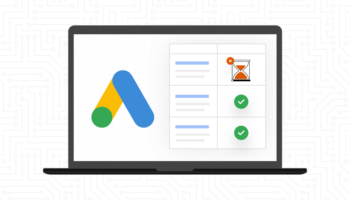Tracking WooCommerce events in Google Analytics is essential for understanding your eCommerce store’s performance and customer behavior. By integrating WooCommerce with Google Analytics, you can gain valuable insights into key metrics such as sales conversions, product performance, and user interactions. This guide will go through the options to optimize event tracking, enabling you to make data-driven decisions to enhance your store’s efficiency and drive revenue growth.
Two Methods for eCommerce Event Tracking
1) Google Tag Manager
Leveraging Google Tag Manager, you can efficiently manage and implement tracking tags without the need for extensive coding. Using a tag manager simplifies the process of capturing essential eCommerce events as well as enabling other tracking tags.
Setting up your Google Tag Manager account and container requires adding the tag manager code snippet to your site. You can do this by manually editing your theme or using a plugin. We recommend the GTM4WP plugin, which is free and makes it easy to add the GTM code snippet. GTM4WP also enhances tracking by adding additional information to the datalayer for more detailed event tracking. The plugin comes with great documentation and a set of tags you can download and import to get started.
There are a few trade-offs to consider. While the setup is straightforward, it involves more steps, making it a bit time-consuming. Additionally, it doesn’t use the Measurement Protocol for server-side integration, which is more effective for tracking WooCommerce admin events.
Summary
Pros:
- Free
- Uses Google Tag Manager
- Add additional information to the datalayer
Cons:
- Doesn’t use the Measurement Protocol
- Easy setup but requires more steps
2) WordPress/WooCommerce Plugin
Using a WordPress/WooCommerce plugin for tracking simplifies the process by automatically adding the necessary tracking code to your site, capturing essential data. This approach ensures accurate, comprehensive tracking to help you make data-driven decisions for your store. But not all plugins are equal, and quite often you get what you pay for. In the WooCommerce space there are a lot of plugin options for this but we will be looking at the two we have used and recommend to our clients.
Google Analytics for WooCommerce
WooCommerce Google Analytics plugin is a free plugin that connects your store to your Google Analytics account to provide basic eCommerce and site analytics. It also provides valuable metrics on your store’s performance. The plugin is developed and maintained by the same developers that maintain WooCommerce itself.
Summary
Pros:
- Free
- Easier to install and setup
- Managed by WooCommerce
Cons:
- Doesn’t track coupons
- Doesn’t track manually added orders
- Hard to extend for custom tracking
WooCommerce Google Analytics Pro
WooCommerce Google Analytics Pro also integrates with your Google Analytics but includes advanced event tracking such as purchases, product reviews, coupon usage, full order refunds, and more.
Summary
Pros
- Tracks additional events
- Works with subscriptions
Cons
- Cost
- Requires authentication to Google Analytics account
- Hard to extend for custom tracking
Both the Google Analytics for WooCommerce and WooCommerce Google Analytics Pro use the measurement protocol which allows tracking of backend server actions such as manual order creation and refunds. There are many plugin options available, and we’ve tested quite a few. However, given the rapid changes Google has implemented, we find these plugins to be the most consistently updated and compatible with other plugins in the WooCommerce ecosystem.
Conclusion
Tracking WooCommerce events in Google Analytics is vital for gaining insights into your eCommerce store’s performance. Both Google Tag Manager and specialized WordPress/WooCommerce plugins offer effective solutions for event tracking. While Google Tag Manager allows for detailed and flexible tracking, it requires more steps to set up. On the other hand, plugins like the ones mentioned provide easier setups and advanced tracking capabilities. Each method has its pros and cons, but both are essential for making data-driven decisions and optimizing your store’s success. You will just need to choose the one that best fits you, and we can be here to help you with these choices. Contact us today to get your eCommerce tracking up and running.