One of the most talked about features recently announced by Google Analytics is something called Analytics Intelligence. This feature was announced about a month ago but has only started to show up in live Analytics accounts in the last week or so.
So, what? Why the fuss?
The Analytics Intelligence tool is designed to tell you when significant changes to your site traffic happen – positive OR negative. This is immensely helpful because, as Google touts, it helps you catch problems/opportunities you otherwise “might not have noticed.”
By default your Google Analytics account will be sending you “Automatic Alerts” on an “Alert Sensitivity” of fairly low:
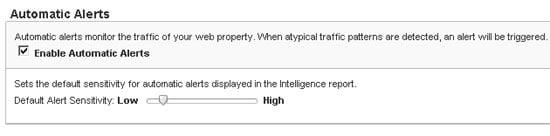
What the heck triggers an Automatic Alert? Google says:
Behind Analytics Intelligence is a sophisticated algorithmic intelligence engine that detects any anomalies in your traffic patterns. That means it’s smart enough to know the difference between a change that’s actually part of a larger trend versus a change that you might need to look into. But, from a user perspective, Analytics Intelligence couldn’t be simpler.
So… yeah. Not much real detail there, just “anomalies in your traffic patterns.” So if you want to really control what Google Analytics tells you, it’s time to set up some custom alerts.
Luckily, setting up custom alerts is pretty easy to do, and immensely powerful.
Customize, customize
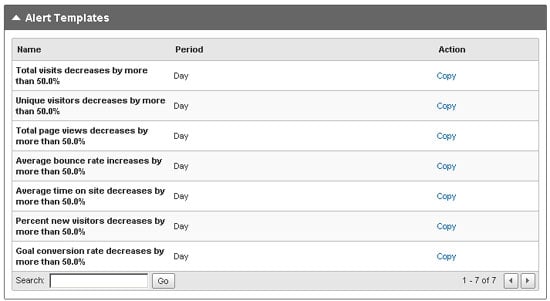
The above shot shows the default options for custom alerts, and like Advanced Segmentation, Google has done a nice job giving you a selection of useful things to watch.
Nearly all of these alerts could be useful – who wouldn’t want to know when Goal conversion drops suddenly? Or when the % new visits goes down? And things only get more powerful from here.
Setting up an alert, you can customize it using many different metrics and dimensions. For example, you could set up this alert to monitor sudden failure of your pay per click campaigns:
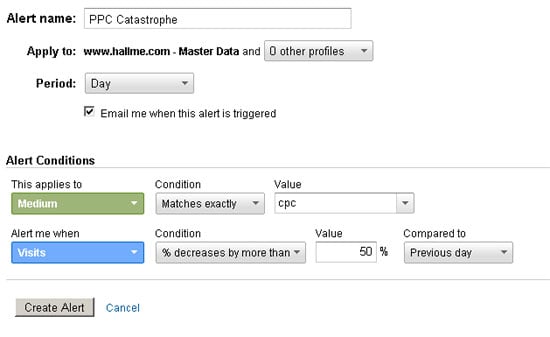
From here on, use your imagination.
Here are three alerts you can set up right now:
- See when social media traffic spikes dramatically by adding an alert when “Medium” matches “stumbleupon.com” or “twitter.com,” and visits increase by more than 50%
- Track the results of a specific high-performance keyword. Set “Keyword” and “Matches Exactly” (or play with Contains, Does Not Contain, etc!) to the desired keyword, and customize the alerts to show either positive or negative happenings (e.g. traffic up or down by 50%)
- See when ANY keyword has become more valuable to you by tracking “(not set)” and a positive attribute like increased visits, increased conversion, etc.
These are just three interesting things that you can now track automatically.
Like I said, the Analytics Intelligence tool is extremely powerful and its potential is only limited to your imagination. It is better for tracking events that will occur randomly, not things you would expect. It remains much easier to see results of, say, your Fall Email Campaign using segments or filters.
But for those who need to either keep track of a LOT of different websites and a lot of different variables, or don’t have time to dedicated daily to looking at Analytics stats, Analytics Intelligence is one smart tool indeed.





