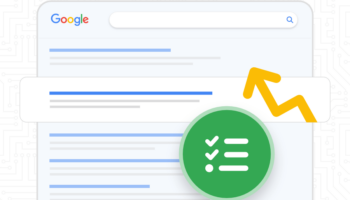I like to imagine that search engine spiders are funny little cartoon characters that surf the internet and check out all the web pages it has to offer. It’s fun for me to daydream scenarios of the spiders saying things like “Oh, is this an entire website developed in Flash? On to the next one!” You do this, too, right? Well, even if I’m the only weirdo imaginative one out there who does this, I’m okay with it – I’m an organic search nerd. But my strange musings do actually lead to a legitimate question: What does a search engine see when it crawls my site?
Human Vs. Spider
Since we can’t actually turn ourselves into the cartoon search engine spiders of my imagination, luckily there are some kind (and smart!) souls out there who have developed tools to simulate what a spider sees when it gets to your site. Let’s take the Hall site for example:
If you’ve been to our homepage, you’ll recognize that this is a snippet of what you see when you get there. We try our best to make our site both pleasing to our visitors’ eyes as well as informational. But as you have probably guessed, this is not the way a search engine sees it.
Using a fun tool like SEO-browser*, you get a clearer picture of how the spiders (or bots) see the Hall Web Services site:
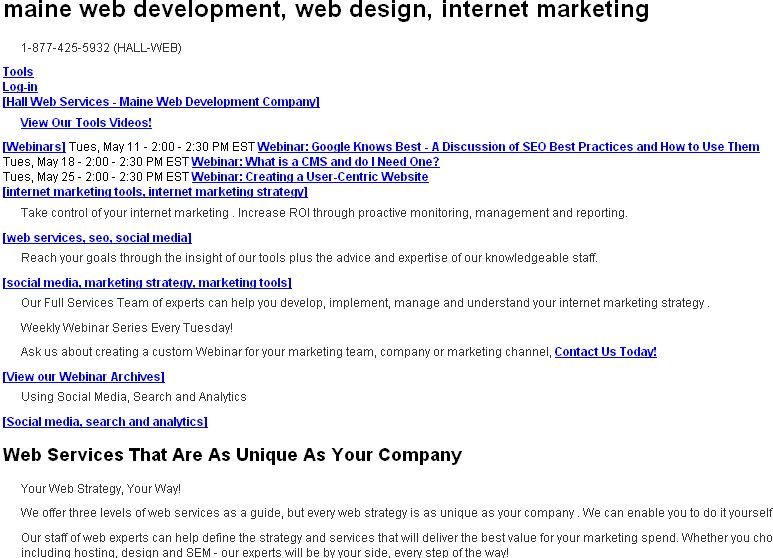
Wow, that looks drastically different than what we humans see when we get there! The only things showing are our text and text-based links.
Text is Still Important
Of course we want to make our websites look attractive and engaging when our visitors come to them, but it’s important to note that search engines really don’t “see” those design elements the way that we can. At this time, search engines still work best with text in determining what a web page is about. If the Hall website was built entirely in flash, or the homepage only consisted of images, the tool would reveal that the search engine would see very little about our page. Without the text, we would not be giving our website the best possible chance to be found in the search engines for our keywords.
When adding content to your site, whether it’s in the form of videos, demos, whitepapers, etc., don’t forget to also have text on the web pages with your keywords in them. Roughly 200 words of copy is a decent baseline to shoot for with each of your important marketable pages. Finding the right balance of aesthetics, features, and targeted text will go very far with both your site visitors and search engines.
*SEO-browser is a third-party tool that has no affiliation with Hall Web Services. We do not endorse this tool and cannot vouch for its accuracy.