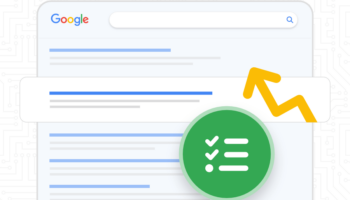When visitors come to your website they’ll see the design, they will consume the content and if they like what they see on the home page or entry page, there’s a pretty good chance they’ll navigate to other pages. Through these interactions your site visitors are gathering data and making assumptions about who you are as a company. They are using those assumptions to form an opinion that will help them make a decision to buy from you (or maybe not). Just like if you were managing a physical store, it’s your job to make sure the user’s experience on your site is a positive one.
Described below are some things that you don’t want users to find on your website. These website “no-nos” send subtle hints to your site visitors that cause them to assume that you might not be their best choice to buy a product or service from.
- Outdated Information – When research-oriented buyers are on a site, bumping into outdated information like news, events, or even a stale blog can send them running for hills. Even though you know that you’ve been too busy to update the site, this indicates to site visitors that you don’t care and that maybe your business doesn’t have recent news or anything valuable to share on the blog. Check out one of Hall’s recent blog posts to give you ideas to create a plan to keep your web content current.
- Lack of Conversion – It’s easy to get so focused on building traffic to your site using SEO, Social Media, E-Newsletters, and Paid Search that you lose sight of what you want users to do when they actually get to the website. You must have a clear understanding of what you want visitors do on your site; call you, fill out a request form, sign up for a webinar, subscribe to your E-newsletter, or download a demo are some ideas. Once you know what you want the user to do, make sure there are conversion elements on each page to showcase the funnel you want the user to take.
- Poor Layout – The design and layout of your website is very important as it is the first impression of your business and the main force that guides the user through the site. Ineffective layout and design creates poor usability and leaves the visitor confused and struggling to find what they are looking for. Simple and clean design can go a long way. So many times you see websites that are trying to do too much or trying to be too slick; which really takes away the focus from what you’re actually trying to do – inform and convert.
- Bad Content – This is vague, I know, but what I mean by bad content is content that lacks value to the end user and doesn’t carry a tone of authority or expertise. Copyblogger recently wrote am awesome blog post about good copy and described it as attention grabbing, helpful, funneling the user to take the action, and appreciative when they do. Along with the importance of the actual copy you use is also the way that the copy is laid out. Large blocks of too much text is overkill and I guarantee you that the average website user will never read it.
- Too Many Steps – If it takes your users too many clicks to get to the content they desire or if you require lengthy forms to be completed to access resources, you might be making your users work too hard. The general rule I use is that the effort a user puts in to obtain the content should match the effort you put in to create the content. For example, our blog posts are free and they are one click away. Our webinars are free too, but we require attendees to fill out a registration form. You want the content that the majority of your visitors seek to be easy to find; they don’t want to go digging for gold so try to keep that content only 1 or 2 clicks away. Depending on your offer, you may require to obtain more than just a name and email address from the user on your web forms. But, in most cases, the less required fields needed to complete a form, the more likely your form will be filled out.
- Missing Contact Information – I love finding a site that has what I’m looking for but strongly dislike when there isn’t a way for me to contact them or only offer me a phone number. Our preferences differ in the way we like to contact someone after looking them up online. Some people would rather call the business then send them an email or fill out a form. Another obstacle I’ve run into before; I am headed to a meeting and I know which street the building is on but I’m not sure the of the address. In that case I turned to my trusty smartphone to look up the website and but they didn’t have a physical address. Yikes! My advice? Be sure to include your contact information on your website as well as a variety of ways to contact you.
Tsk-Tsk
Are you committing any of these website no-nos? Hopefully you aren’t… but if you are, you’re in luck – they are all fairly easy to fix. If you’re ever unsure of the impression your website gives visitors you could ask a few members of your family or friends to test your site’s user experience. Another option is to request feedback from some of your loyal customers since they are using your site in a similar way as your prospects.
What are some other things you should NOT do with your business website?
Leave your suggestions in the comments section below.