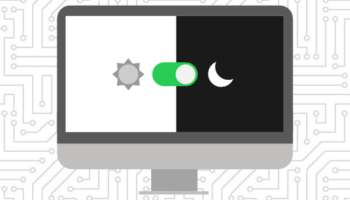Needing emergency website support is never a good thing, but mistakes sometimes get made and have to be resolved. Recently, WordPress Developer and Core Contributor from BlueHost, William Earnhardt, gave a talk at WordCamp Boston on debugging and troubleshooting: “Why Isn’t This Working? Tips for Debugging in WordPress.” Using this and our weekly developer training sessions, we wrote this article to go over our support process and to offer tips to help you get smoothly past problems and minimize your website’s downtime.
What seems to be the issue?
When we first receive a support request, we try and respond as soon as possible, just to let you know that we have received and heard your message. We then review the problem, asking ourselves the following questions:
How serious is the issue?
Is it as simple as a broken link or is your whole website down? In either case, we will work on resolving the problem ASAP, but knowing the complexity of the problem helps us determine how many people we need to assign the problem to. In the case of an eCommerce site, a simple broken link that is part of a marketing campaign can be as costly as the website being down.
What happened?
Once we have determined the severity of the issue we need to fully understand the issue itself. Often, it can be more work figuring out what the issue is than a solution for it. Tip: Being as detailed as possible when describing the issue helps everyone involved.
When did it happen?
When reviewing the issue, see if it can be recreated and record the steps involved. This will give the support team a starting point for tracking down the issue. Tip: Documenting the process helps narrow the search for the issue and can really save time and money.
What should have happened?
This key element of the process is important to know to get the support issue resolved. Like an algebraic equation, you need the “what” to solve for. Tip: This needs to be a clearly defined goal of the workflow process or the action the user is performing.
Why it went wrong.
Once the issue is resolved it is important to know what went wrong. Review error logs, take notes, and link to resources. It is better to have too much information than not enough. Tip: It is important to fully understand the issue, how it was caused, and by who or what. This is not to assign blame, but to make sure we can grow and learn from our mistakes, ensuring we don’t repeat them in the future. We also have staging environments and a rigorous QA process to minimize mistakes. With every support request we resolve, we can make improvements and better ourselves which helps us all benefit from an unfortunate situation.
Your site is fixed!
After going through the process, it is important to highlight some of these takeaways. Communication is key—the more information your support team has, the more efficiently and effectively they can resolve the issue. Making sure that everything is well documented through the process will help facilitate this communication and can help you down the road. Reference past issues and make sure you learn from them. Lastly, remember you are all on the same team and everyone wants the same thing, to fix the problem. People can make mistakes, but the worst thing we can do is not learn from them.