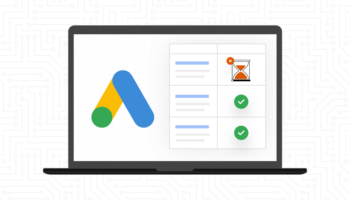The truth is, Google Ads scripts can seem very intimidating to someone without a coding background, and that’s why a lot of people tend to write them off. I’m here to tell you that they are not as complex as they seem. With Google Ads scripts, you can ultimately improve Google Ads account performance and save a ton of time on routine tasks, which allows you to spend more time on important things like strategy.
What Are Google Ads Scripts?
Google Ads scripts are simple lines of JavaScript code that programmatically control common tasks or interact with external data. Scripts allow you to automate account aspects like routine optimizations, bidding, reporting, and so much more. The best thing about scripts is that they can be customized to automate pretty much anything you can think of in a Google Ads account.
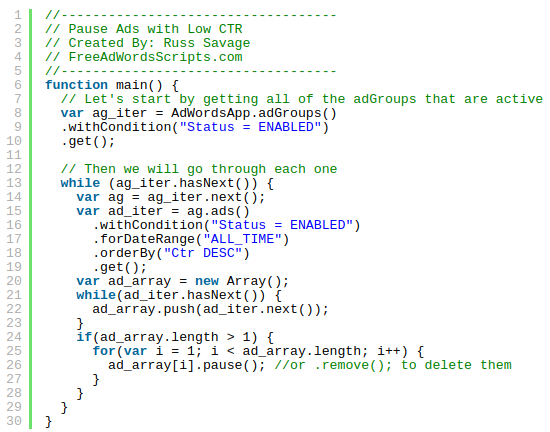
Benefits of Scripts
Automate Routine Tasks
Managing Google Ads accounts can be very repetitive and time-consuming. A lot of time is spent on analyzing search term reports, cleaning up keywords, fixing ad mistakes, applying bid adjustments… and the list goes on. All of those routine tasks mentioned and more can be automated with a script.
Increase Performance
Think about all of the data you have to analyze just to make a guesstimate optimization that you hope will improve performance. Scripts put automation to work for you—and what better way to make a data-driven optimization than with an automated tool? You can implement scripts that increase bids on high-converting keywords, discover and pause poor-performing keywords, set 24/7 bid adjustments for ad schedules or devices, and plenty more!
Make Fewer Errors
There’s a lot of room for error when dealing with multiple Google Ads accounts. It is hard to catch every little mistake that can happen—mistakes like ad errors, broken site links, or spending over your budget. Scripts can be applied to automatically fix certain mistakes and you can set up alerts so to quickly correct a mistake before it causes any more damage. Another advantage of scripts is that they work for you 24/7, so you don’t even have to be at a computer to fix an error.
Save Time Analyzing and Reporting
Scripts can automatically create useful reports, which saves the time it takes to export and analyze tons of data just to find a certain trend. For example, you can quickly upload quality score reports, ad schedule reports, search term reports, and more. This lets you have access to the data that matters in an instant, so you can visually see your data and make decisive decisions that will improve account performance.
If you are looking for ways to maximize account performance and be more productive, Google Ads scripts are the way to go. Tune in to my next blog where I will go over some of my favorite scripts.