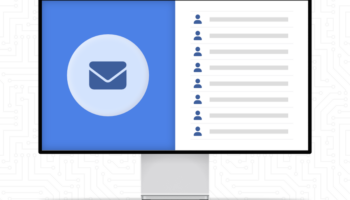Your Yahoo! Organic Traffic Probably Saw a February Nose Dive, and it’s Not Your Fault
If you’ve noticed a change in your organic Yahoo! traffic on Google Analytics, you’re not alone. Starting in February of 2014, Yahoo! switched to secure data for their keywords, similar to Google Analytic’s ‘not provided.’
Yahoo! now sends data through a secure server, or SSL, which is blocking search queries from being accessed from third parties. As we’ve experienced with Google’s ‘not provided,’ what protects consumers’ privacy, leaves marketers scurrying to get an accurate picture of which search terms are driving traffic.
What this Means for Your Google Analytics Reporting
Unfortunately, instead of showing up under organic search traffic with a straight forward title similar to ‘not provided,’ a large portion of this traffic is now tracked under referrals, and shows up, rather cryptically, as ‘r.search.Yahoo!.com.’
Just to confuse everyone even further, some Yahoo! organic search data does still show as it always has, dividing the true total of Yahoo! organic traffic between organic and referrals in your Google Analytics.
Beyond that, it’s even been reported that traffic from Yahoo! searches has a tendency to pop-up as direct traffic, which is a whole other issue on its own.
Bottom line, a chunk of your organic search traffic is potentially miscategorized under referrals.
If a considerable amount of your traffic does comes from Yahoo! searches, your organic search traffic could have seen a, seemingly, sharp decrease in February, leaving SEOs scratching their heads and scrambling to figure out the reasons behind the tanking organic traffic.
What’s a Search Marketer to Do?
This now means that you cannot get an accurate read on your organic and referral traffic without doing some tweaking, or at the very least some old fashioned arithmetic, to figure out the true volume of traffic.
For the time being, your best bet is to set up custom reporting in Google Analytics. It’s not ideal, but this way you’ll at least have access to accurate data without having to dust off your calculator (the horror!).
Create two separate custom reports, one for real organic traffic and another for real referral traffic. For the real organic traffic report, include that pesky ‘r.search.Yahoo!.com’ source, and filter it out when setting up your actual referral source report.
You can use these two links we’ve set up to add these custom reports to your Google Analytics account. Use this link to set up your real organic traffic report, and use this link for your real referral traffic report.
Remember to check these custom reports every time you’re looking to get an accurate read on organic or referral traffic, and keep an eye out for changes to Yahoo!’s reporting, as this is a period of transition for search engine security.