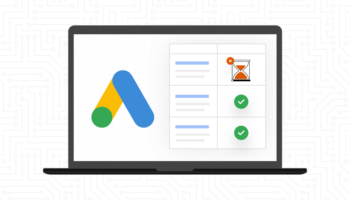For this exercise, you’ll need to have a website with Google Analytics installed and a custom 404 page with a unique page title distinguishing it from other pages.
For this exercise, you’ll need to have a website with Google Analytics installed and a custom 404 page with a unique page title distinguishing it from other pages.
How do you know if you have Google Analytics and a custom 404 page set up? First visit GA Check for Google tracking verification. For the 404 page, visit your website’s home page. After the trailing slash in your URL, type something like 404test after it and hit Enter. Example: www.yoursite.com/404test. Review the <title> of the page that is returned by viewing the page source. If it says “Page Not Found”, “404 Error”, or anything indicating you’ve gotten to a page that doesn’t exist, then you’ve got a custom 404 page. Note the page <title>, you’ll need it in the next step.
For the next steps, we’re going to set up a custom report that will monitor traffic to your 404 page on a day by day basis. This is important because it will tell you which pages are returning errors. It gives you the opportunity to correct a problem that might be causing you to lose valuable leads or eCommerce transactions.
Log into Google Analytics Reporting and choose Behavior > Site Content > All Pages. Set the Secondary Dimension to Page Title. Click Advanced to the right of the search field and choose: Include > Page Title > Containing > Page Not Found (or whatever the title was for your custom 404 page). Click Apply to complete the report setup. The report can now be saved for future use by adding to Dashboard or Shortcut.
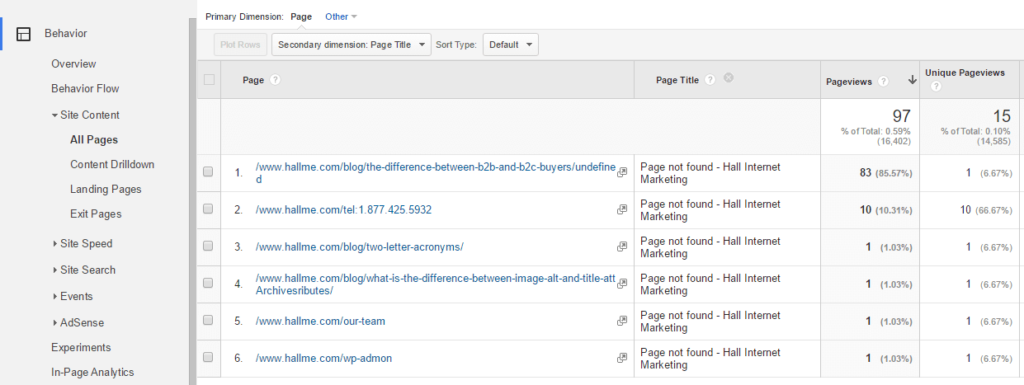
404’s aren’t the end of the world, and it’s possible that someone misspelled a word in a URL and that is the only time the page is hit. What we want to monitor is unusual, high volume 404s that could be coming from external sites like Blogs, Social Media, etc.
The final step is to set a Custom Alert for the 404 page. Choose Admin from the main menu and in the View column, choose Custom Alerts. Add new alert and name it something like “404 Errors”. The correct View should already be set as well as Day. Check the box for “Send me an email when this alert triggers“. Set the Alert Conditions to: This applies to Page Title > Contains > Page Not Found (or whatever the title was for your custom 404 page). Alert me when: Sessions > Is greater than > 10 (choose 10 for smaller sites with low volume but modify this value as needed for higher volume sites). Save Alert.
Now whenever a particular URL leads to 10 or more 404s you’ll be alerted to the issue and you can correct broken links or set up appropriate redirects.
Check out this post for more information about monitoring website health?