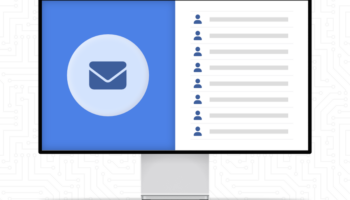Whether you’ve been utilizing SMS marketing for a while or it’s still a relatively new marketing channel for you, Klaviyo’s new AI-powered SMS Assistant tool can help you more easily write compelling text messages for your audience.
SMS marketing is a highly personal and engaging channel, and mobile carriers require marketers to meet particular compliance requirements, which can make crafting succinct and effective messaging challenging, especially for new SMS marketers.
Fortunately, Klaviyo’s new AI-powered tool helps marketers automate copywriting for their SMS campaigns, reducing content creation time while ensuring your texts are compliant with mobile carrier regulations. Today, we’ll take a look at how SMS Assistant can help you create impactful text messages for your subscribers.
Utilizing Klaviyo’s SMS Assistant
You can start using Klavyo’s SMS Assistant by following the 4 simple steps outlined below.
1. Create an SMS Campaign
To access the SMS Assistant, you’ll first need to create an SMS campaign in Klaviyo. Once your campaign recipient details have been filled out, you can access the AI assistant by clicking the purple lightbulb icon within the SMS campaign editor on the Content page.
2. Select Your Campaign Type
After accessing the SMS Assistant, you’ll be prompted to specify what type of campaign you’ll be sending so Klaviyo can generate more relevant content for it. The campaign type options are:
- Promotion
- Product announcement
- Newsletter
- Other
3. Add Details About the Campaign
Next, you’ll add information about the campaign, including the product name (if applicable) and a couple of sentences with any details customers should know. The more information you add, the more relevant the generated content will be.
4. Review Results
After inputting the campaign details, click the “Get Ideas” button and review the three generated suggestions. If the responses aren’t what you’re looking for, click “Get more ideas” to get a whole new batch of texts. Once you find the perfect message, simply click its text box, and it’ll be added to the campaign content automatically. If you already have some copy in the editor, the generated text will populate below it. Feel free to tweak any messaging in the editor to get it the way you want.
Using Klaviyo’s SMS Assistant to generate text messages is as simple as that! This tool will help you save time (and possible frustration) when developing the perfect SMS campaign so you’ll have more energy for other important tasks. If you need additional help with SMS marketing, contact our Klaivyo-certified staff.