In web development, creating websites that are not only visually appealing but also accessible to a diverse audience is crucial. One essential aspect of accessibility is accommodating users with different preferences and needs. In this blog post, we’ll explore a CSS feature that contributes to a more inclusive web experience: prefers-reduced-transparency.
Understanding prefers-reduced-transparency
The prefers-reduced-transparency setting a feature users can enable in their operating systems. This setting allows users to reduce transparency effects on websites for improved accessibility and a more comfortable browsing experience. Introduced in the CSS Media Queries Level 5 specification, this can be used in a media query that allows developers to tailor the transparency effects in their stylesheets based on the user’s preference for reduced motion.
Example Usage:
@media (prefers-reduced-transparency: reduce) {
.transparent-element {
opacity: 0.8;
}
}
Why it Matters
- Enhancing Readability for All: Users with certain visual impairments may find high transparency effects distracting or challenging to read. By respecting the prefers-reduced-transparency setting, you can improve the readability of your content for these users.
- Reducing Cognitive Load: Some individuals may experience discomfort or fatigue when exposed to highly transparent elements. Adhering to user preferences helps in reducing cognitive load, ensuring a more comfortable browsing experience.
- Meeting Accessibility Standards: The Web Content Accessibility Guidelines (WCAG) emphasize the importance of designing websites that are perceivable, operable, and understandable by all users. By using features like prefers-reduced-transparency, you align your development practices with these standards.
Implementation Tips
- Use Responsibly: Apply transparency judiciously. Reserve it for elements where it enhances the user experience rather than detracts from it.
- Testing and Fallbacks: Always test your designs with different accessibility settings enabled. Additionally, provide fallback styles for cases where reduced transparency is preferred.
- Combine with Other Features: Consider combining prefers-reduced-transparency with other features like prefers-color-scheme or prefers-reduced-motion to create a more comprehensive adaptive design.
Design decisions for prefers-reduced-transparency
Here is an example where in the first image we see no preference for transparency — the image has a transparent gradient with a text overlay, and the second image shows a preference for reduced transparency — the text is displayed below the image on a solid background color.
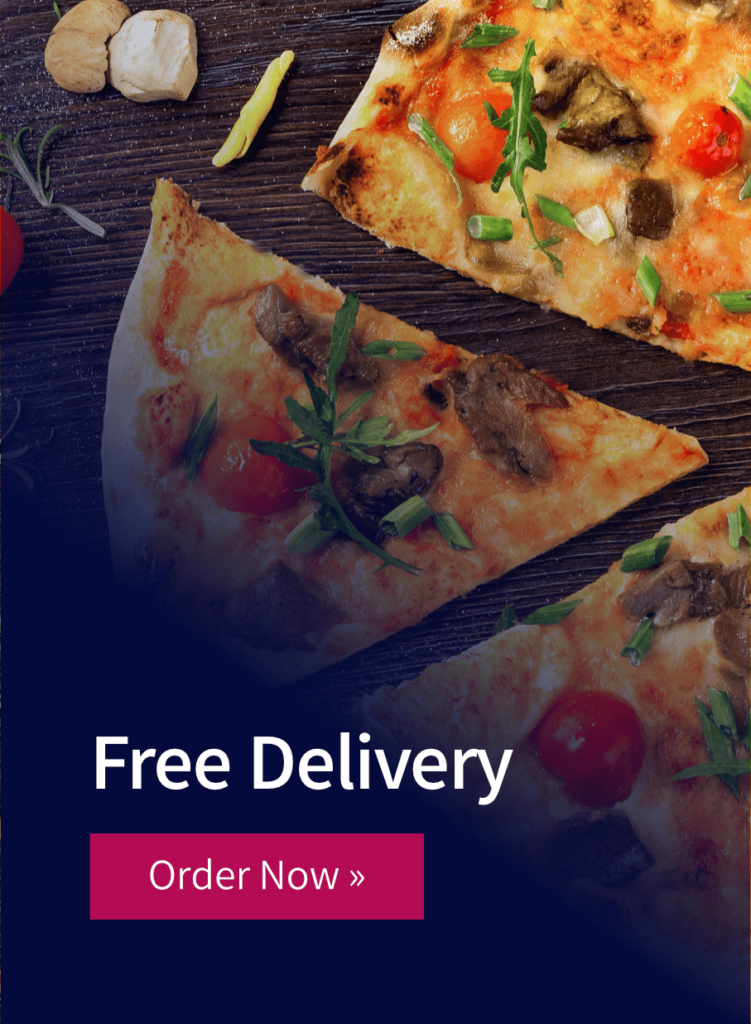
#1: no-preference

#2: reduce
Browser Support
As with any new CSS feature, it’s essential to be aware of the current state of browser support. Most major browsers have adopted the prefers-reduced-transparency media query. Always check for the latest updates and ensure graceful degradation for unsupported browsers.
Conclusion
Incorporating features like prefers-reduced-transparency into your web development practices reflects a commitment to inclusivity and user-centered design. By respecting user preferences, you contribute to a more accessible and enjoyable online experience for everyone.
As the web development landscape continues to evolve, staying informed about new features and best practices is key. prefers-reduced-transparency is just one of many tools at your disposal to create a web that is accessible to all.





