We have Facebook on the brain over here this week. Between some projects we are working on and my webinar on Facebook Business Pages, Zuckerburg has our attention. This morning we were talking about some of the new features people are getting more comfortable with in the new Pages layout. One aspect I am starting to see some traction with is the pinning and highlighting of posts.
Highlighting a Facebook post
 When you post something to your business page you have the option to Highlight it by clicking on the star just above the post. Highlighting will take your post and double the width of it so it takes up the whole page. This new expanded space could be a great way to draw attention to important posts you want people to interact with. Things like photos and videos that are highlighted really stand out on a busy Facebook page.
When you post something to your business page you have the option to Highlight it by clicking on the star just above the post. Highlighting will take your post and double the width of it so it takes up the whole page. This new expanded space could be a great way to draw attention to important posts you want people to interact with. Things like photos and videos that are highlighted really stand out on a busy Facebook page.
Pinning a Facebook post
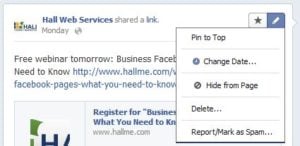 The other new option to call attention to important posts on your Facebook page is to Pin them. Pinning your posts places the update at the top of your Facebook page for 7 days. I use this personally for a Facebook page that hosts a regular event. We can post the announcement of the upcoming event and have it at the top of our page for a week. This way as you update your page regularly, your very important content can stay right up at the top of the page.
The other new option to call attention to important posts on your Facebook page is to Pin them. Pinning your posts places the update at the top of your Facebook page for 7 days. I use this personally for a Facebook page that hosts a regular event. We can post the announcement of the upcoming event and have it at the top of our page for a week. This way as you update your page regularly, your very important content can stay right up at the top of the page.
The new Timeline layout takes so getting used to but with some new features like the Cover Photo, Pinning and Highlighting – there is definitely some room to do some interesting things with your business page.





