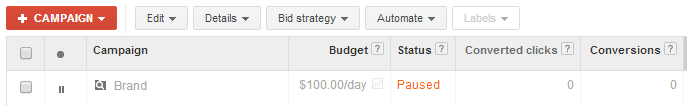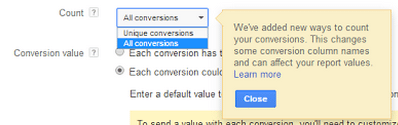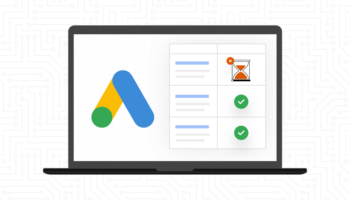In February of 2014, Google announced there would be modifications to conversion tracking in AdWords. If you have noticed new conversion column naming in AdWords and are wondering what the difference is between Converted Clicks and Conversions, then this post should shed some light on it.
New Conversion Column Naming
In the past, Google AdWords had two main types of conversions: Conversions (1-per-click) and Conversions (many-per-click). As of February 2014, they have renamed these columns. Conversions (1-per-click) was renamed, Converted Clicks, and Conversions (many-per-click) is now simply called Conversions.
-
Conversions (1-per-click) = Converted Clicks
-
Conversions (many-per-click) = Conversions
If you have past AdWords experience, and already have an understanding of the differences between 1-per-click and many-per-click, then you already have a grasp on Converted Clicks vs Conversions. Google literally states that the old columns were simply “renamed” and although the columns are titled differently, it’s the same data we have always seen. The new naming is just a more “accurate representation” of what each column actually measures. And just to be clear, all your past historical conversion data remains the same under the new column names. (Note: Besides naming, Google has made additional functionality an option for the Conversions column. See the last section below for more.)
Conversions vs Converted Clicks
If you have never dealt with the differences in conversion types in the past and are still wondering what this is all about, here is what the different naming actually means:
Converted Clicks – This measures how many clicks ended up leading to “one or more conversions.”
-
Example: A user clicks on your ad and completes one conversion goal on your site right after they click. The user then returns to your site directly (within your conversion window) and completes another conversion goal. The Converted Clicks column will count this only as 1 Converted Click – because there was a single click that led to these conversions. If the user only converted once or if they converted ten times, this column will attribute 1 Converted Click.
Conversions – This column measures the total number of conversions that came from a click (Note: this is also dependent on your conversion counting settings, mentioned below).
-
Example: Same as above – A user clicks on your ad and completes one conversion goal on your site and then returns to your site and completes a separate conversion goal. The Conversions column will count this as 2 Conversions – because that’s the actual amount of conversions that occurred. If the user only converted once, then 1 Conversion would be recorded and if they converted ten times, 10 Conversions would be recorded.
Conversion Counting
Just to add in another curve ball to make these concepts a little more confusing, there is also new functionality with conversion tracking. The jist of it is that the Conversions metric now has two different settings to choose from to count conversions when you are creating your conversion. The two settings are All conversions vs Unique conversions.
Remember that the Conversions column will count all conversions that come from a click? Well this is true, but only if you have the Conversions setting set to All conversions (All is also the default setting that existing conversions are set to and that a new conversion will be set to if you do not choose otherwise). It’s only partially true if you have your settings set to Unique. The Unique setting will count all separate types of conversions as multiple conversions, but it will mark all conversions of the same type as one conversion. Confusing? Probably. Let’s see if an example will help:
-
Example: Let’s say you have created two separate conversions in Adwords – you have a Lead Submission conversion and an Email Newsletter Sign Up conversion. A user clicks your ad and then submits 1 lead and 2 newsletter signups.
-
With the All setting – the Conversions column will show 3 conversions, because it marks every conversion that occurred.
-
With the Unique setting – the Conversions column will show only 2 conversions, because it marks every unique conversion that occurred.
-
Now to bring it full circle, the Converted Clicks column will show 1 converted click, because only one click occurred and led to all the conversions.
-
We’ve done our best to make sense of the new AdWords conversion settings in our own words. If you want to read what Google has to say about it, see the following articles: