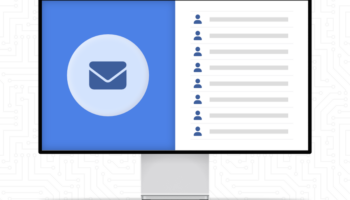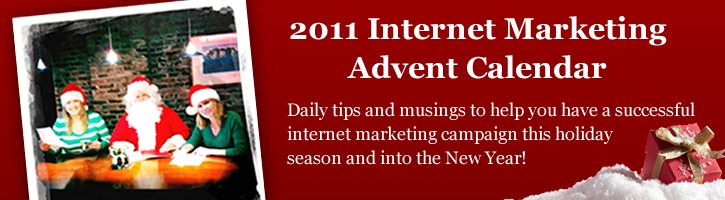
This is an entry in our daily Internet Marketing Advent Calendar series. Each day your favorite marketing elves will focus on a new topic to get your internet marketing in order before the start of the new year.
 Saint Nicholas knows how to reach every person he needs to but does your organization? By using LinkedIn Advertising your company could be getting in touch with just the right people at just the right time!
Saint Nicholas knows how to reach every person he needs to but does your organization? By using LinkedIn Advertising your company could be getting in touch with just the right people at just the right time!
LinkedIn is obviously a great new resource for businesses to use. It’s a great networking site for business professionals and companies. In many cases, because of its business professional nature, it can be especially useful for companies that operate in the business to business environment. Recently I began to research the possibilities of using LinkedIn Advertising for B2B efforts. At first glance, it certainly seems to be an option worth testing for many B2B’s.
Here is a quick introduction to LinkedIn Advertising:
- Setup
LinkedIn Advertising is done directly through LinkedIn, and your LinkedIn account. It is made to be very simple to use. To create your ads they have an easy to use template. For each ad created, payment fees are charged by pay-per-click (PPC) or pay-per-thousand impression (CPM), you set a maximum bid for each click or thousand impressions, and a daily budget can be specified.

- Ad Content/Placement:
In your ad you are given a space for a small image (branded or not), a headline (up to 25 characters), and a 75 word description to catch the attention of the audience. Once launched, the ads can be seen at the right of each LinkedIn page and in a banner at the bottom of each page.

-
Ad Targeting:
The number one reason that makes this form of PPC advertising unique is its exceptional ability to target in the B2B environment. Because LinkedIn users list specific professional information tied to their employer and their job duties/titles, LinkedIn allows you to target your ads down to very specific parameters related to professionals. The following is the list of options you have for targeting:
- Geography – by continent, country, state, even major cities
- Company – industries, company size, or even by a specific company or list
- Job Titles – categories, functions, seniority, specific job titles
- Group – specific LinkedIn groups and networks
- Gender
- Age
These targeting options open up amazing possibilities. For example, if you provide HR services to retailers, you can target your ads towards only certain job titles or departments related to HR. Then, you can narrow targeting to only the retail industry and even to specific retailers you want to reach. If you wanted to only target employees at JC Penny, you could do that. If you specialize your services for only small retailers in Maine or only large retailers in the US and Canada, that can be done as well. The options are abundant and at first glance seem to be extremely useful.
Read more posts from the Internet Marketing Advent Calendar!