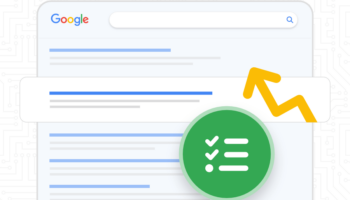“Why don’t you post some videos of yourself on YouTube?” “You really should set up a Facebook fan page to promote your skills.” These are some of the things that I said in a conversation with my drummer friend this week. As you might have read in my last post, he is a social media skeptic. The same might be said for a band called Simple Minds. They are a highly successful live act, but only in Europe. The band hasn’t toured the U.S. or been offered record distribution in North America in almost nine years. They have minimal social media presence, so perhaps a Facebook page or YouTube channel would help in these matters. With a solid following, they could tap in to the eighties nostalgia market.
I digress.
A lot can change for the subjects above if they took the time and made the effort to market themselves with online video. Online video can be the quickest, cheapest and simplest way to generate traffic to your website and create exposure for your brand.
Whatever your vision is for introducing web video into your marketing plan, one thing is clear – it must capture the viewer’s attention in a matter of seconds. Here are some technical and marketing items to consider when using online video for your small business:
Editing
Because hiring a film crew can sometimes be costly, you might want someone in your organization to learn the basic tools involved in film editing. Editing takes care, time and patience, but with a well thought-out strategy, the video concepts you come up with will become easier to produce.
- Final Cut Pro/Final Cut Express: The best of the best. Final Cut gives you the most options in terms of effects, editing capabilities, titles and much more. The Express edition is more consumer driven and user-friendly when it comes to converting videos for web optimization.
- iMovie: Apple’s proprietary software. The iMovie editions up through “HD 6” acted very much like a less feature-enriched and less professional version of Final Cut, but worked seamlessly with all of Apple’s iLife applications. Since the introduction of iMovie ’08, the software is geared more towards web uploading capabilities – perfect for the short web video marketing pieces you might want to create. iMovie is bundled with new Macs.
- Adobe Premier Elements: A direct competitor with Final Cut and iMovie and one of the most popular programs for those using Windows machines.
- Windows Movie Maker: I hesitate in recommending this software, but it’s a) most likely included on your PC (if you’re a PC) and b) it’s free! Movie Maker will undoubtedly provide the basic tools you need to edit and promote your work, but won’t offer nearly the same amount of features as the programs above.
It’s important to point out that online video doesn’t need to have human interaction to be an effective marketing tool, but it does need to tell a story. Graphics, images, animation and even a PowerPoint presentation, with the right amount of music and voice over, can be just as exciting. If you think you’re a boring person or no one in the company is eager enough to jump in front of the camera, then the latter might be the way to go.
The Importance of Audio
Chances are, if you’re using low-cost digital video equipment like Flip Video, your audio will be spastic and produce sound in a variety of levels and qualities – especially if you jump from scene to scene or location to location (and if your subjects use highly different methods in projecting their speaking voice). Your video editing software can also take care of audio, so you’ll want to focus on maintaining proper levels throughout the video clips and make sure your subjects are speaking clearly and succinctly. Many viewers will be listening with headphones, so any burst of loudness will create an undesirable jolt in their experience and soft-spoken dialogue will be a turn-off to the viewer almost immediately.
If you’re using a camcorder, a good way to avoid volume fluctuations and overall audio weirdness is to attach a shotgun microphone. Shotgun mics work with a “narrow acceptance angle,” which in loose terms means that there’s lower risk for interference (air conditioning vents, people walking and so on). Hopefully, the videos you shoot will be in 1080p HD, so you’ll want professional-sounding audio to go with that crisp, professional-looking video.
Branding & Messaging
Branding in online video is almost an oxymoron, because users now have complete control over what they watch (see: DVRs). Distractions on the website in which the video resides and placement of the video on the web page also come into play in the overall viewer experience. The first question you must ask when molding the messages in your video is “What kind of response do I want to elicit from the viewer?” This can be a very hard question to answer, but perhaps better approached with these other questions:
- Do you want the viewer to take immediate action? Such as visiting your website, downloading media, or commenting on a blog?
- Do you want to retain the viewer in the long run? For instance, will your video be the first step in the purchase cycle?
- Do you want the viewer to provide you with their contact information (a qualified lead!)?
Another important part of the branding process is the health of the video’s hosting location. The best place for housing videos on your website is a dedicated media section, devoid of any distractions (such as irrelevant links or ads). Then there’s YouTube, of course, where you can create a company channel with its own avatar and background consistent with your website’s graphic design elements.
Don’t discourage viewers from watching all the way through. You only have a few seconds to capture their attention, so be imaginative.
Future
The emergence of new technologies and capabilities for online video for small businesses is a weekly occurrence. More and more, web users are looking for the quick fix – and in many cases, prefer video over reading text. Our computers will eventually become our televisions, so businesses not in the business of producing TV shows will have to take it upon themselves to market themselves with video.
More advanced blog posts about the future of online video will include hiring a media production firm, video search engine optimization (VSEO) and online video editing. Look out for them.