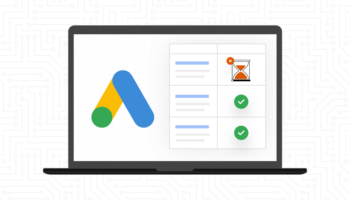After you’ve set up your Google Adwords PPC account and started running your campaign (long enough to have some data and trends to analyze), you have to start optimizing your campaign. A great place to start is to determine the best (and worst) times of the day and days of the week to run your campaign.
Why is this important? Learning what times of day and days of the week your campaign performs best helps you spend your money more wisely. You also learn more about the kinds of people your campaigns are targeting and are able to target them more closely. Or you can weed out the unwanted folks from your audience who you find aren’t necessarily your target.
Here’s how to easily get to these reports so you can start digging in the data:
- Once logged into Google Adwords, click on the “Dimensions” tab. Now you can change the view to Time.
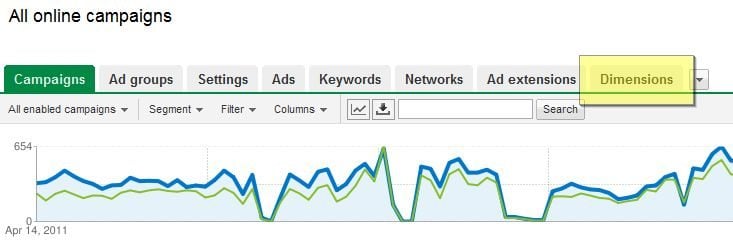
- The Time option allows you to view your campaign’s performance by dividing it into Day of the Week, Day, Week, Month, Quarter, Year, and Hour of Day.
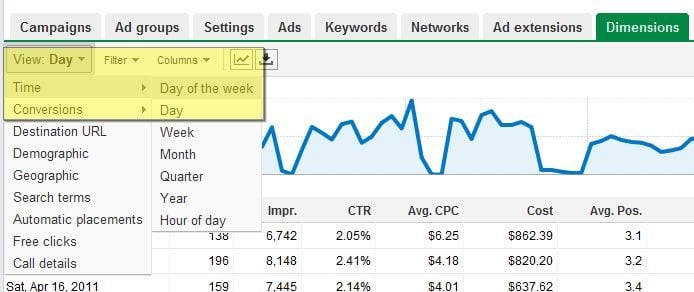
- You’ll want to view the data over a longer period of time to pick up on trends. Select Day of the Week and the campaigns break out to performance by day of the week.
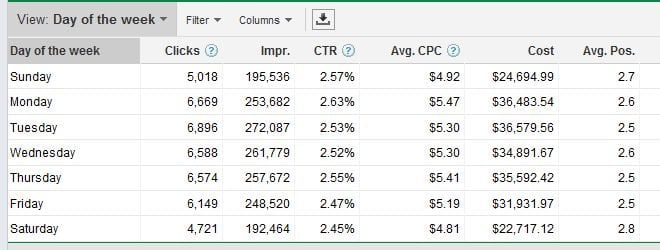
- Select Hour of Day and you can see how the campaign has performed by each hour of the day (0 being midnight and 23 being 11pm).
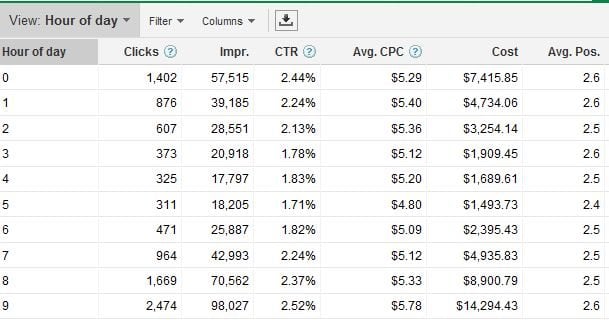
By viewing dimensions this way, you will start to see certain times of day or days of the week that get more clicks, or days that seem to convert better than others. Then you can start optimizing your campaign to only run during the best performing hours and put your budget into what’s working well.
Don’t look at just one piece of data, like the clicks, look at all the pieces of information you are given. For example, if one day gets the most clicks but has the worst conversion rate then you might not want to a majority of your budget into that day.
Look at what is getting the most traction (clicks/impressions) and what is happening when people see the ads. Are they clicking through? How much are you paying for their click? Is it too much? Is it cheaper at another time that will still get qualified clicks? Check on the positioning of the ads during different times of days or days of the weeks – are some times better than others? Once you’ve decided to alter the days/times the campaign runs, you can change the schedule within the settings tab of the campaign. Under settings are “Advanced settings” where you can edit the schedule to only show ads on selected days and time periods.
Though there is not one “ideal” metric with PPC; the idea is to continue improving on what you currently having running. The only way to do that is to analyze the data, do some testing, and keep moving forward. Good luck optimizing!