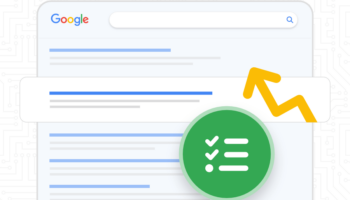Pinterest first announced Promoted pins in September 2013. In May 2014, Pinterest opened advertising to a select number of advertisers. As of January 1, 2015, Pinterest opened their reservation-based Promoted Pins to all U.S. based business accounts. Once approved, small and medium-sized business will be able to use Promoted Pins (CPM).
Pinterest first announced Promoted pins in September 2013. In May 2014, Pinterest opened advertising to a select number of advertisers. As of January 1, 2015, Pinterest opened their reservation-based Promoted Pins to all U.S. based business accounts. Once approved, small and medium-sized business will be able to use Promoted Pins (CPM).
Promoted Pins look very similar to organic pins. The key difference is that “Promoted by X” appears below the image. In addition, every Promoted Pin is reviewed by a team at Pinterest to ensure that it meets their quality standards. As a result, Promoted Pins are a far cry from mobile pop-ups and flashy banner advertising, which may have turned off loyal Pinterest users.
Based on initial beta testing with select brands, Pinterest says that Promoted Pins are shared by users (re-pinned) an average of 11 times per post, driving exposure and brand awareness.
Auction-based Promoted Pins (Cost-Per-Click) are available to select beta partners. According to the Pinterest, these ads will be rolled out to a larger group soon.
How to Promoted Pins (Cost-Per-Click)
To get started, you will need an active, U.S. based Pinterest for business account and approval from Pinterest.
Go to ads.pinterest.com and click on the Get Started button.
Select one of your recent pins to promote. It can be one of your pins or a pin from another site.
Once you’ve made a selection, hover over the pin. When it says Promote, click on it.
After you select the pin, you will be directed to another screen to set up your ad.
You’ll begin by entering keywords to help your promoted pin appear in Pinterest search results. Hall recommends checking keywords using Google AdWords Keyword Planner or another keyword tool. Remember also that users use Pinterest search differently than they use search engines. It may be helpful to review the phrases and hashtags that your targeted customers are using.
Next, you’ll be given the ability to refine your audience, by location, language, device, and gender. Keep in mind that Pinterest only offers promoted pins to U.S. based business accounts.
Once you’ve selected your target audience, you’ll chose your maximum cost-per-click bid. You won’t necessarily pay this amount, especially if there aren’t a number of early adoption advertisers bidding on your terms. You will never be charged more than your maximum bid.
Now, you have the option to keep the pin’s original destination URL or change it. Hall does not recommend using link shorteners for normal pins or promoted pins, in the event that Pinterest marks them as spam or there is an outage with your link redirection.
Next, you will name your campaign, set an optional start and end date, and set a daily budget.
Finally, you will agree to the terms of service, set up billing, and submit. Once you’ve submitted your pin, it will be reviewed by Pinterest. If your ad gets rejected, you’ll find suggestions for resubmitting your ad in the ads.pinterest.com portal.
How to Track Results
To see how your Promoted Pins are performing, go to ads.pinterest.com. Keep in mind that only metrics for your Promoted Pins are available in this view. To view other performance stats, visit Pinterest Analytics (https://analytics.pinterest.com/).
Data will start to populate about 24 hours after your Promoted Pin campaign begins.
You’ll have access to the following information:
Impressions– the number of times your Promoted Pin was shown on Pinterest.
Repins– the number of times your Promoted Pin was added to someone else’s board.
Clicks– the number of visits back to your website, as a result of someone clicking on your Promoted Pin.
CTR– click-through rate (clicks/impressions).
Total spend– what you’ll be billed within a selected date range.
Status– For campaigns, you can see if it is running, paused, or completed. For Promoted Pins, you can see if it is pending review, disapproved, deleted, approved or paused.
Wrapping Up
Pinterest Promoted pins can be a great way to get exposure for your products and your business. You may be able to target a highly engaged audience that you couldn’t have reached through other social networks. We hope that you enjoy experimenting with this new ad platform!