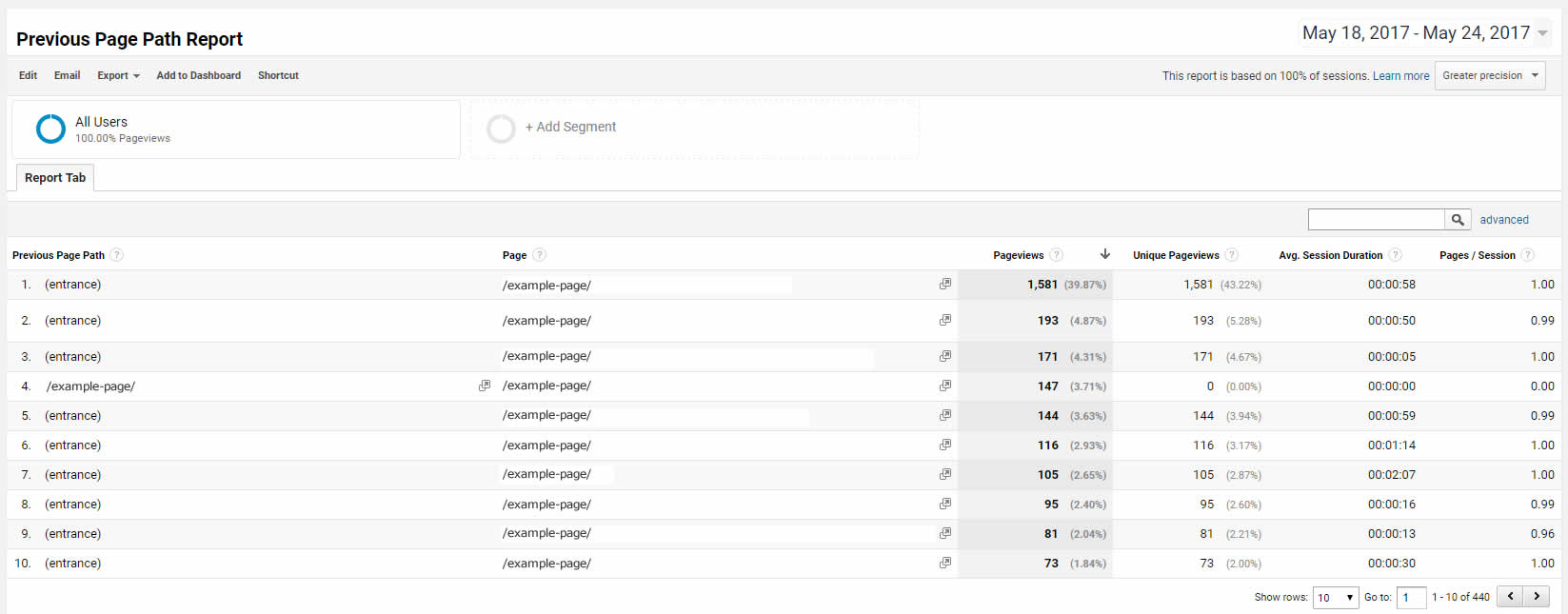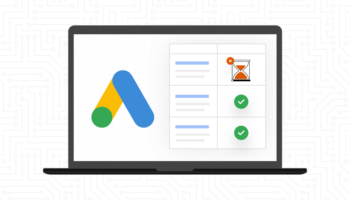This post was updated on May 25, 2017 to reflect the newest changes in Page Path Dimensions in Google Analytics.
If you are anything like I was when I first started using Google Analytics, you’ve probably poked around with almost all of the pre-made reports available in the GA interface. I was always interested in which secondary dimensions were available for each different report type. Why were some available for certain reports but not others and what was the relationship between some of these dimensions?
One of the most intriguing things I ran into was the use of the next and previous page path dimensions. Naturally, I was in the Behavior → Site Content → All Pages report trying to figure out how these dimensions related to the basic page dimension. The Previous Page Path always seemed to work and make sense. It’s when I tried to look at the Next Page Path dimension that things never seemed to make sense. In 100% of the cases the Next Page Path was exactly the same as the Page.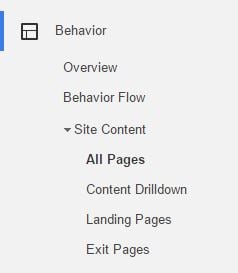
This didn’t make sense to me. I was thinking the structure should look something like:
Previous Page Path → Current Page → Next Page Path
Unfortunately, this is not how the relationship works. The current Page and Next Page Path dimensions are always going to be the same. To remove confusion among users, Google has decided to deprecate and remove the Next Page Path dimension from the interface, and has stated that users should use the Page and Previous Page Path dimensions to get the same information, with the Page dimension taking the place of the Next Page Path dimension.
Since Google Analytics cannot tell ahead of time what page you will be visiting next, it simply keeps a two page relation on every page visit. The current page you are on (Page), and the page you were on before getting to the current page (Previous Page Path).
For instance, if you come into a site on a home page while you are on the home page, you will have your Page set as the home page. The value of the Previous Page Path, in relation to the current page you are on, is always the page you visited before coming to the current page, or it will state that it was an entrance. This leaves us with the simpler structure below:
Previous Page Path → Page
By setting up a custom, Flat Table report with both Previous Page Path and Page as the dimension choices, you can use the relation between these dimensions to gather some very useful information. If you’re curious which page users come from to get to a certain page or which page users go to after visiting a certain page, then this report is perfect for you.
By using the advanced search function, you can set the Previous Page Path dimension to the page you’d like more information on. With the Previous Page Path set to a specific page, the Page dimension values become a report of pages that users visited after that page. Alternatively, if you set a specific page as the Page dimension, the Previous Page Path value becomes a report of the pages users visited before coming to the specified page.
The Page and Previous Page Path reports allow you to see common user paths through pages on your site. They are very powerful when understood and used properly. With a little effort, these reports can help you determine if your users are moving through your site as expected, allowing you to improve the user experience in ways that were not possible before.