A couple weeks back, I blogged about the importance of engaging the visitors that come to your website and enticing them to convert; SEO is only a part of your overall web marketing strategy. Search engine optimization gives you the opportunity to be found when someone searches for the keywords related to your business, but it can’t convince someone to sign up for your newsletter or contact you for more information.
In fact, just because you come up on the first page of a Google search, there is no guarantee that someone will click on your site to see what it’s all about. Use the meta description tag to make a great first impression before they even see your website.
Think of it as your first conversion opportunity.
Meta Description What?
You may not be familiar with the term, but I am sure you’ve seen them a million times:
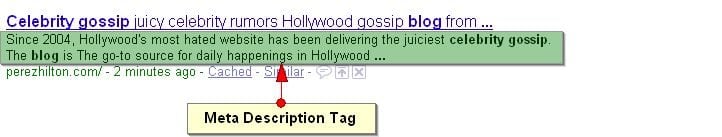
In the simplest terms, all the meta description tag does is describe what that particular web page is about. The example above, taken from the famous celebrity gossip blog perezhilton.com, is the meta description for the homepage of his site.
On the “techie” side of things, it’s located in the header of the HTML code and looks like this:
<meta name=”Description” content=”Since 2004, Hollywood’s most hated website has been delivering the juiciest celebrity gossip. The blog is The go-to source for daily happenings in Hollywood. Written by the internet’s most notorious gossip columnist, Perez Hilton (Mario Lavandeira).”/>
Search engines often take the information in the meta description tag and display it as a snippet in the results underneath the link, so this is your chance to tell people what the page is about and that it’s worth the click.
Meta Description Basics
The meta description for each page needs to be unique. Why? Well, aren’t all of the pages on your site different? Exactly. You’ve got between 20 and 40 words to state the facts and you need to keep in mind that the search engine often doesn’t use the entire text – you can see that by looking at the Perez Hilton Google results snippet and comparing it to what’s in the code. Use the important keywords in the beginning of the statement if possible to ensure that they appear in the results snippet. Google will also bold the words in the description that were used in the search query. I searched for “celebrity gossip blog” to get to Perez Hilton’s site and Google bolded those exact words for me in the snippet.
Be Specific
Put your web copy skills to work and be concise; this isn’t the time to use industry jargon. Think of the person who might be visiting the page – what kind of information do they need? What are they looking for? If you’re a florist in Boston specializing in wedding arrangements, then be sure to say just that. When someone searches for “Boston wedding florist” and your website comes up in the results, having a description that says something like “We specialize in custom wedding arrangements in the Boston area…”, you’ve got a good start. You’ve just reinforced to the searcher that you provide the service that they are looking for.
Whenever I do a search, I always scan the description underneath the link to see what I’m in for and whether or not I want to check that site out. It may be a bit time consuming to have to write a meta description tag for the pages on your website, but it’s well worth the effort. After all, it could be the deciding factor as to whether or not you get a visit.





