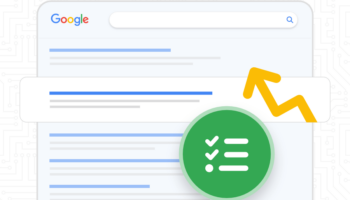Whether Facebook is copying Twitter or not, this week Facebook added the capability to tag your connections in your status updates.
What is it? How do I do it?
When you update your Facebook status (personal status or fan/group pages) you can now ‘tag’ or ‘mention’ people, businesses, groups by name and link to their profile or fan pages. All you need to do when updating your status is add ‘@’ and start typing the name of the person you want to mention. Facebook will then produce a drop down menu for you to choose from and you select the person of group you are mentioning (see below). The only requirement is that the person you are selecting needs to be in your Facebook network (either a friend or a page that you are a fan of).
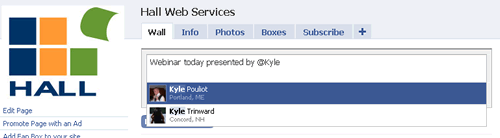
What does this mean for my business?
Facebook is the largest social network but it is one I have a hard time telling our customers will show their business a lot of return, especially in the B2B market. Of course there are exceptions, but generally Facebook isn’t my go-to when suggesting inbound marketing business strategies.
What I DO see with the mentions is an easier way for people to talk about and send Facebook traffic to your fan or group page. Finding new company pages or fan pages will be more organic as people continue to use Facebook for EVERYTHING. Users update their status on absolutely everything under the sun so it will be nice to see some traffic be pushed to our business page as people comment on you company.
Facebook continues to tinker with search and real time search but generally users find new pages and people only through their network and feeds to their “wall.” Adding mentions is a step in the right direction to integrate the personal and professional side of Facebook.
For more on Facebook mentions you can read the post on Facebook’s blog.