Plugins are an essential part of any WordPress site. They add new functionality beyond the core WordPress features and allow you to customize your site to be exactly what you need. The WordPress plugin library is vast and contains plugins for most general needs, but it is sometimes necessary to build your own plugin.
Plugins can be as simple or complex as necessary. Simple plugins are great for adding minor features to your site, and one common route when building your own plugin is to create a simple one-file plugin that just runs a couple of lines of code. It’s standard in WordPress site development to edit a site theme’s functions.php file to add functionality. A simple one-file plugin can be thought of in the same way as a functions.php file and ultimately accomplishes the same functionality. This is especially useful because it allows you to switch themes at any point while retaining all of your custom functionality that you added by plugin.
The Main File
Creating a WordPress plugin starts with the main file. This is a PHP file that contains a multi-line comment and provides WordPress with information about your plugin.
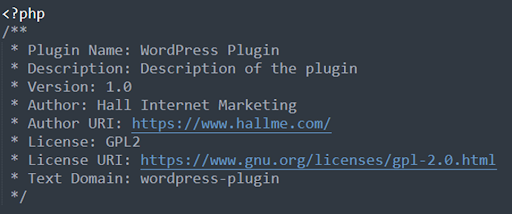
Technically, this file is all you need to create a plugin. Create a folder for the plugin in the wp-content/plugins folder of your WordPress site and save the file.
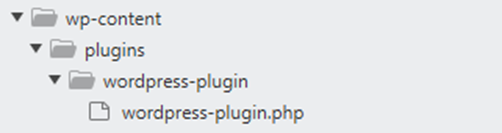
The plugin can then be activated in the WordPress backend.
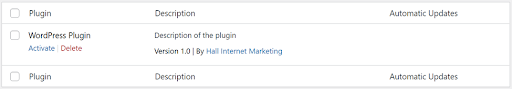
To add functionality to your plugin, simply add any PHP code to the main file. Your plugin can be anything from a single function attached to a WordPress hook that performs one task, to a complex and structured setup with classes, scripts, styles, and more. It’s up to you and your vision what the plugin ultimately looks like and accomplishes. In our case with simple plugins, it is good practice to abstract away from your theme any functionality that does not directly relate to your theme. So whenever you add functionality to your site next, consider—can this be a plugin? If you find you are in need of more complex web development assistance when creating your plugin, contact the experts at Hall.





