Google has announced that it has created a new system for choosing titles for SERP listings in its search engine. The title of a SERP listing is represented by the blue text in the example below. It is typically the title tag on the page represented in the listing.
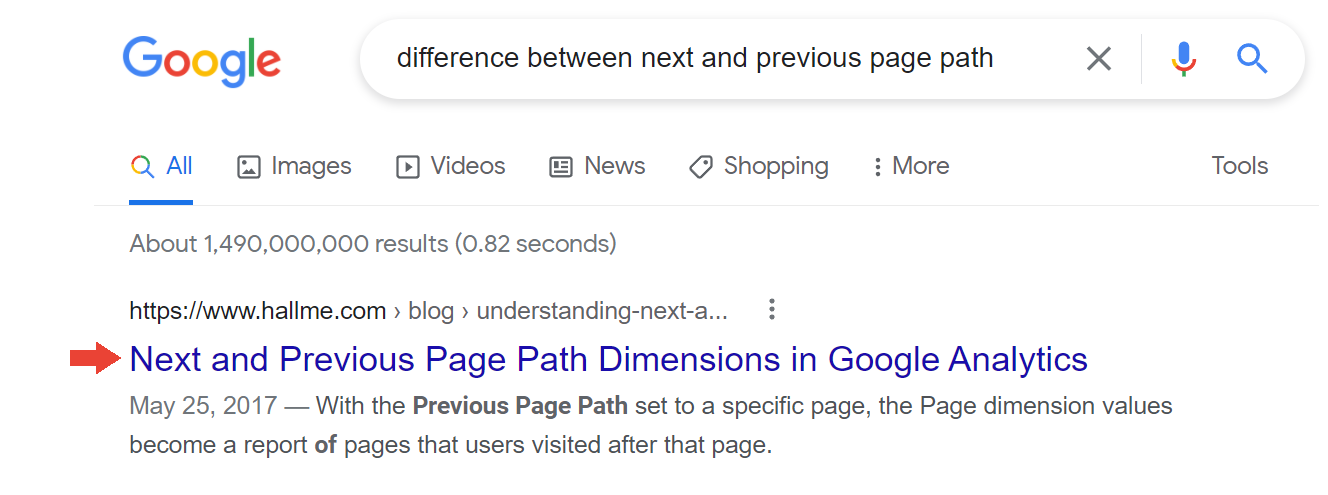
The biggest change to the system is the removal of dynamic titles. Previously, Google would choose a title based on a user’s query and the content of a page. The idea was to match the user’s query with the bold text on the SERP to entice the user to click. The title for a given page in any SERP, regardless of the search query, is now more consistent. The page itself is assigned a title and no longer changes based on the user’s query.
According to Google, “One of the primary ways people determine which search results might be relevant to their query is by reviewing the titles of listed web pages.” This is why it is important for the title being shown to the user to match the page’s content as much as possible.
How Often Is the Title Tag Used in Search Results?
87% of Google search results now use the title tag element as the title for the SERP listing. This is up from 80% when the new change first launched in August 2021. The algorithm changed again in September 2021 due to feedback from the community.
It gets interesting when you start to look at the other 13% of results that are not using the basic title tag element to show as the title of the listing. WordPress site owners may wonder why Google chose a different title for their web pages. For this situation, Google has outlined four specific examples of when it may use something other than the title tag in SERPs. Assuming you are using an SEO plugin like Yoast or something similar, there are a few things you can look out for to make sure your intended titles are showing to potential visitors.
Reasons Google Generates Titles for SERP Listings
1. Titles are Half Empty
Half-empty titles can trigger Google to choose a new title for your page. This typically happens when your site is using one of the default template setups for a group of pages on your WordPress site. For instance, your category pages may be set up to pull certain page data for the title tag if one is not set already manually. In some cases, a page may be missing one or more of the elements necessary to properly build the title tag, resulting in a half-empty title. Pages in question can be reviewed to make sure all the necessary information is being provided in the database for that page.
2. Titles Are Old/Obsolete
Obsolete titles tend to happen when an older page is reused for another purpose. Often sites will use a page to promote an annual event on their site. The same page may be used year after year with updated content. In this case, site owners should make sure that they are reviewing the title tag to make sure it is referencing the correct date or other information that has changed.
3. Titles Are Inaccurate
Inaccurate titles occur when the title tag provided does not accurately reflect what the page is about. This can happen on a WordPress site when a site administrator updates a current page on their site to something different. The title tag will continue to represent the old page content unless updated when the page updates are made.
4. Pages Have Micro-Boilerplate Titles
Micro-boilerplate titles usually happen when there are a group of pages that have very similar content, but are slightly different. An example would be a website that features the history of every football team with each team’s season having its own page. If the site is set up to pull in the title tag automatically, it may not have enough information to properly pull unique title tags for each page. Every page for a specific team may look like “History of the Dallas Cowboys” with no differentiation on what season the page is referring to.
In these cases, Google may append your title tag with the season to note the differences between pages with similar title tags. For this example, Google may use something closer to “History of the Dallas Cowboys – 1991–1992 Season” as the title of the SERP listing to make sure users are not confused when they click your link. WordPress administrators can alter their template for these groups of pages to ensure the season is included in the generated title tag, or add the missing information necessary to properly reflect the page’s content.
Guidance for WordPress Site Owners and Administrators
Site owners and administrators who are seeing issues with their title tags not being used in SERPs should check each page or group of pages in question. Review each of the four cases above and determine if any of them make sense to your situation. Compare what Google has chosen for a title with what has been generated for that page to help diagnose what might be missing or wrong in each case. Google’s preference is to use your designated title tag, so it is important that you are creating great HTML title tag elements for all the search-worthy pages on your site.





