WordPress co-founder, Matt Mullenweg, delivered the keynote address at the 2022 State of the Word in New York City on December 15. This is an annual event where Matt recaps the year and highlights the goals and focus for what to expect on the horizon. Here are a few notable talking points to reflect on.
Gutenberg News
Since the Gutenberg Block Editor was first released in WordPress 5.0 in 2018, it has grown exponentially — this past year in particular. Of the four project phases originally outlined, ‘Phase 2: Customization’ is nearing completion.
To recap, the four Gutenberg phases are:
- Easier Editing — Already available in WordPress, with ongoing improvements
- Customization — Full Site editing, Block Patterns, Block Directory, Block based themes
- Collaboration — A more intuitive way to co-author content
- Multilingual — Core implementation for Multilingual sites
This last year was big for pushing Gutenberg forward. The following features were added to WordPress core with the help of 1,399 contributors:
- Full site editing
- Block locking
- Style variations
- Block pattern directory
- Block-based template parts
- The elements API
- The comments query loop block
- Fluid typography
For a detailed look back, check out the Block Developer’s Year in Review article.
Gutenberg is also gaining traction and a life of its own outside of WordPress. As stated by Matt, “Gutenberg will be bigger than WordPress itself.” Of note, Gutenberg is currently being integrated into Drupal, Day One, and Tumblr, replacing the current editors as the default implementation.
Other Notable Releases
The Twenty Twenty-Three default block theme was released with WordPress 6.1. It includes ten predefined style variations, all contributed by the community. Style variations allow for easy design customization right in the editor — no coding required. Each style variation is a separate JSON include, all added in the /styles folder in the theme. These can be used as a starting point but then are fully customizable through the Site Editor.
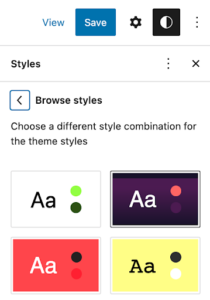
Create Block Theme is a plugin created by the WordPress team to facilitate the creation of a block theme. It is not meant for a production site but is an easy tool for building a theme that can then be exported and installed on any WordPress site.
What’s Next: Collaboration
Following the completion of ‘Customization and Full Site Editing,’ the next phase of Gutenberg will focus on ‘Multi-Author Collaboration.’ This will include real-time collaboration (similar to Google Docs), editorial workflows, special invites, and comments/notes. It will also involve revisiting version control and how that looks elsewhere in WordPress, not just within posts and pages. This phase will be important for laying a foundation for the fourth and last phase: ‘Multi-lingual,’ but that is likely years away from implementation.
WordPress.org News
This year, many pages on the WordPress.org website have received a redesign. New additions include the Showcase section that highlights websites built using WordPress and Learn WordPress, which has tutorials and courses for all skill levels, bloomed with 12,000 users partaking in an offered course. Below are some other notable and exciting additions.
Creative Commons Library
Openverse, a free search engine to find stock photography, images, and audio, saw the addition of over 200 million images and 1.1 million audio files. All the content exists under a Creative Commons license or within the public domain.
Future WordPress updates will allow content creators to submit content directly to the Openverse from the media library on their site with a simple tag. In the reverse, media submitted to the Openverse will also be retrievable directly from the media library. We’ll have to see how this evolves over time, but as of now, over 600 million creative works exist.
Playground
One of the most exciting projects in active development is WordPress Playground. This spins up a temporary WordPress site, or virtual machine, that runs entirely within the browser by leveraging modern dependencies. The tech overview is as follows:
- PHP runs as a WebAssembly binary
- MySQL is replaced for SQLite via a WordPress plugin
- Web server is implemented with the Service Worker API
The Playground opens up the potential for easily testing and debugging, cloning an existing site, demoing designs and features, and just simply playing around in a sandbox environment. As it’s all self-contained in the browser, it puts a new twist on the “five-minute install,” which requires a PHP server and a MySQL database before you can even install WordPress.
Plugins Directory
The plugin and theme directory will include taxonomies to allow the author to “self-identify” and organize their contribution into the following tags:
- Community Theme/Plugin – Developed and supported by the community, no “up-sells,” welcomes contributions
- Commercial Theme/Plugin – Company run with free and paid options
- Canonical Theme/Plugin – Officially supported by the WordPress team
Both Community and Commercial tags are currently enabled in the plugin and theme directories, visible in the right sidebar of the plugin or theme page. You cannot currently filter results by these tags, but you can now access the archive for Commercial Themes.
As you can see, 2022 was a productive year for WordPress — Gutenberg in particular — and 2023 is shaping up to be exciting as well. For more WordPress news and web development tips from our experts, sign up for our blog.





