We’ve had many people ask us how to subscribe to our blog, but more often we get the question,”What is RSS?” and “Why should I subscribe to a blog?”
RSS = Really Simple Syndication. Basically, in the same way you would subscribe to a magazine and receive it in your mailbox monthly, RSS allows you subscribe to a blog and receive the latest posts in your feed reader daily or even hourly depending on how often your blogs are updated. Let’s say you regularly follow 10-15 blogs, we can agree that it is pretty time consuming to visit each of those blogs everyday to see if they have posted any new information. A feedreader will allow you to log into one account and view all of your blogs right there in one easy to navigate dashboard.
There are dozens of feedreaders out there, Bloglines, Google Reader, NewsGator, PageFlakes, are just some of the more popular ones, but the list goes on. For the sake of this “How To”, I’m going to focus on using Bloglines. It is the most popular feed reader, it’s also one I use, and very simple to navigate.
1. Locate and click on the subscribe button:

2. You will be brought to a Subscribe screen where you will have the option to choose which reader you would like to view your feed:
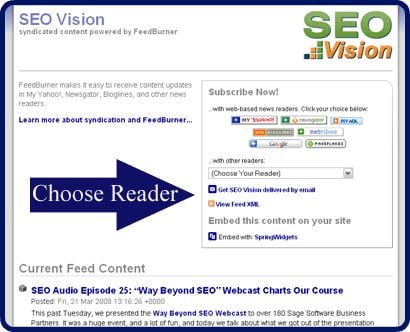
3. If you are using Bloglines you will be prompted to log in to your account, otherwise you may choose to create an account.

4. Bloglines will show you the feed title and description, ensure it’s accuracy and then click on Subscribe.
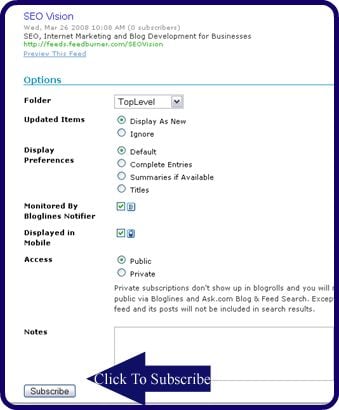
5. Success! Once logged in to your account, you will be updated with your subscriptions latest blog posts and offerings.

Now get started! Subscribe to your favorite blogs. Save time and enjoy life! Be sure to look out for our next blog post, “How to Subscribe to a Podcast” later this week.




