WooCommerce released version 4.0 on March 10th — this is a “major” release. The most notable addition is the inclusion of the WooCommerce Admin plugin into the core WooCommerce plugin. This includes a Javascript-driven interface for managing the backend, plus new reporting tools and a dashboard to monitor key metrics. They also updated the Action Scheduler and the Onboarding Experience, along with bug fixes and other minor improvements.
WooCommerce Admin
The new admin experience includes a number of new pages, sections, and functionalities with a focus on reporting tools. We’ll take a closer look at the new reports and tools. WooCommerce Admin requires WordPress to be running version 5.3.0 or above and PHP version 5.6.20, otherwise it won’t be accessible.
- Analyze and compare key data
- Export reports to CSV
- Take advantage of advanced filtering and date comparisons
- Easily manage product inventory
New dashboard
The new dashboard experience is now the top page under the WooCommerce tab in the backend instead of Orders. The dashboard will provide high-level performance insights; leaderboard tables for top performers related to customers, products, categories, and coupons. Charts for monitoring and comparing data over time are also included. The dashboard is also fully customizable: show/hide metrics and charts as they fit your store, set a custom date range, visualize the data by line graph or bar graph, and/or move the order of items around.
Below is a list of available data and tools on the dashboard. Additional WooCommerce extensions running on your site will also tap into these reporting tools and provide additional statistics.
Available dashboard tools:
- Performance
- Total sales
- Net sales
- Orders
- Average order value (AOV)
- Items sold
- Returns
- Discounted orders
- Net discount amount
- Total tax
- Order tax
- Shipping tax
- Shipping
- Downloads
- Gross sales
- Leaderboards
- Top Customers – Total Spend
- Top Coupons – Number of Orders
- Top Categories – Items Sold
- Top Products – Items Sold
- Charts
- Total sales
- Net sales
- Orders
- Average order value
- Items sold
- Returns
- Discounted orders
- Gross discounted
- Total tax
- Order tax
- Shipping tax
- Shipping
- Downloads
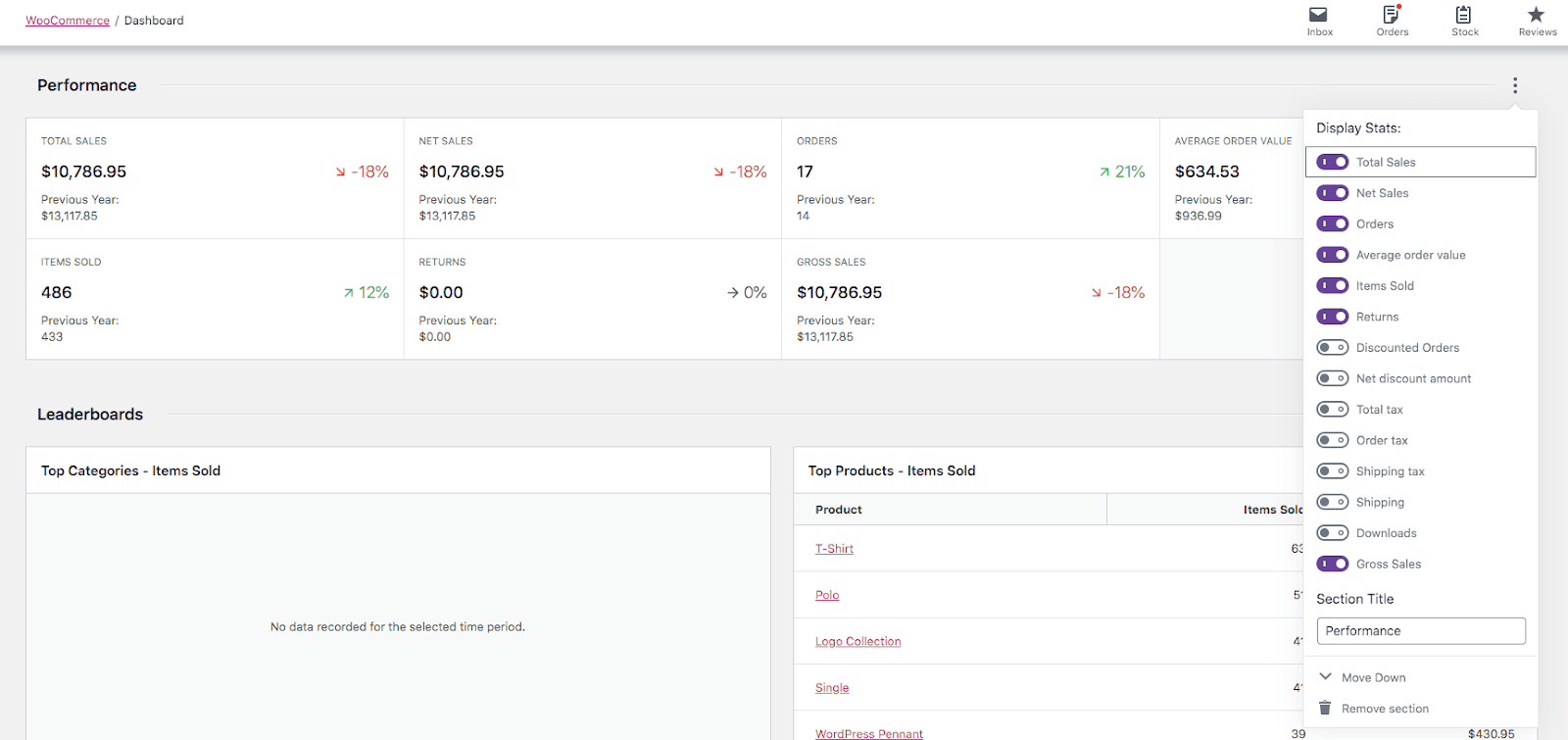
New and improved reports
There is an entirely new section in the backend called Analytics where all the new reporting tools live. These are a big step up from the original reporting tools (which still live under the WooCommerce tab — these will likely be discontinued in an upcoming release). All reports allow for date range analysis and comparison represented visually with high-level stats. Each report also has a table display where columns can be toggled on/off as needed and all data is exportable to a CSV. This export runs in the background as to not compromise performance — once completed, the CSV will be available to download directly to your computer or be sent to the admin email address (defined in the site settings) if the export is large (i.e. the results are paginated).
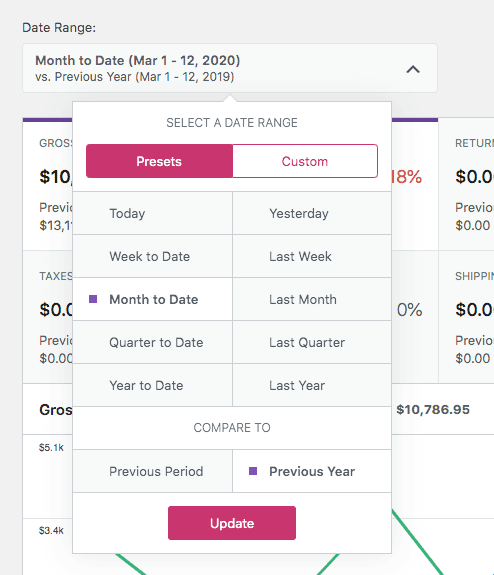
Some of the reports such as Orders allow the use of advanced filters. This allows us to narrow down the data to analyze specific products, coupon codes, customers, refunds, or tax rates.
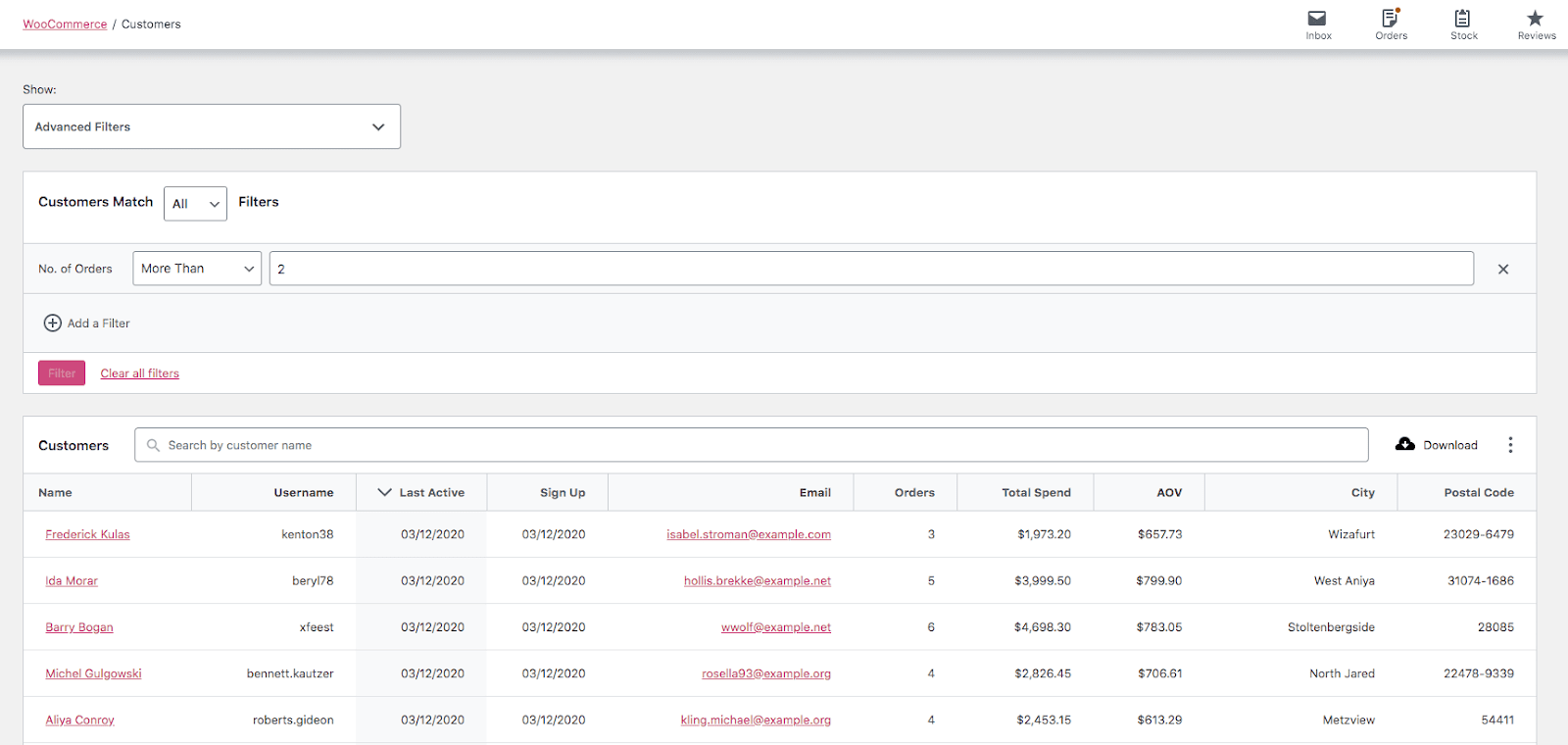
Other reports like Categories, Products, and Coupons allow us to compare everything from a small subset to a single item. For stores with variable products, we are also able to easily compare between variations on a single product.
Available reports and metrics:
- Customers
- Revenue
- Gross sales
- Returns
- Coupons
- Net sales
- Taxes
- Shipping
- Total sales
- Orders
- Net sales
- Average order value (AOV)
- Average items per order
- Products
- Items sold
- Net sales
- Orders
- Categories
- Items sold
- Net sales
- Orders
- Coupons
- Discounted orders
- Amount
- Taxes
- Total tax
- Order tax
- Shipping tax
- Orders
- Downloads
- Stock
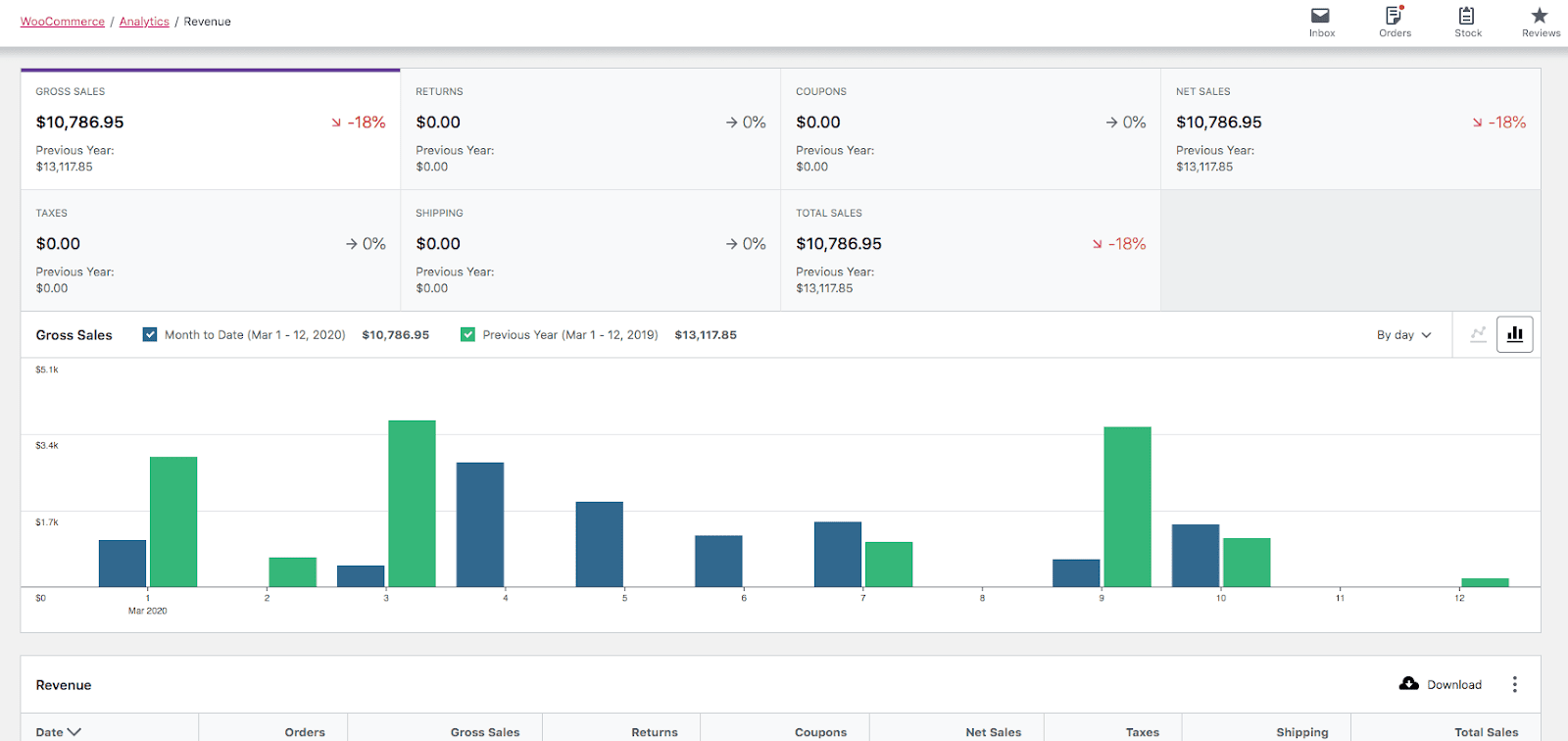
Settings:
When activating the plugin, you may need to import historical customer order data. You can do so from the Settings page under Analytics. Here, you can also set a default date range, exclude order statuses from reports, and set actionable orders statuses to appear in the Orders activity panel (more on that below).
Improved notification experience
The new backend experience includes an activity panel to the top right of the screen. This is available on all WooCommerce related pages in the backend. The panels are Inbox, Orders, Stock, Reviews, and Notices.
- Inbox — houses all store-wide notifications
- Orders — quickly view and manage recent orders
- Stock — shows inventory notices to monitor out-of-stock or low-stock products
- Reviews — quickly view and manage recent product reviews
- Notices — displays WordPress notices, if available, to help reduce clutter (i.e. a plugin notice to complete setup)
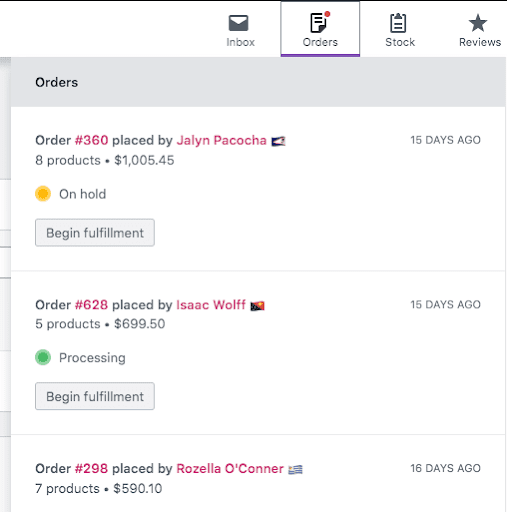
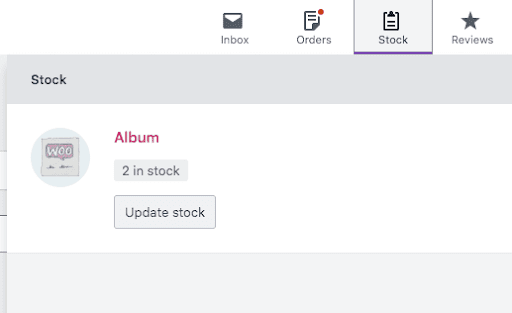
New Action Scheduler and Onboarding Experience
There were a couple other notable changes in this WooCommerce release. The Action Scheduler, responsible for running background tasks, was updated to version 3.1 and provided a big performance improvement. A new onboarding experience was also added to aid store managers in setting up a new store with WooCommerce.




