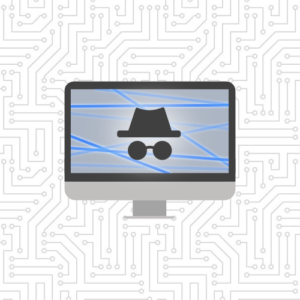You’ve probably read a lot of advice on everything you need to do to have a secure password. Some common password recommendations include: It has to be at least 12 characters long. It should use uppercase letters, lowercase letters, numbers, and symbols. It’s not a password you’ve used before or elsewhere. Don’t use dictionary words…

Category: Web Security
Protect Your WordPress Website From Brute Force Attacks
In the classic movie WarGames, the main character programs his computer to guess the passwords of other computers randomly through his modem. This rather crude method of guessing passwords is called a brute force attack and is not uncommon for today’s WordPress sites. While an inelegant and old-fashioned way to attempt to breach other computers,…
Using Security Through Obscurity for Extra WordPress Hardening
Security through obscurity is a process of securing a system by deliberately hiding or concealing information about it. While this alone is not a reliable or sustainable method for securing your website, it can help make your site more difficult for hackers to attack and less of a target. In this post, we will look…
Prevent Website Hacks by Improving Your WordPress Site’s Security
There are tons of methods available to fortify your website. Some are centered around knowledge and best practice — things like choosing unique passwords and not responding to phishing attempts or spam. Others can be more technical and may require some know-how or at least a willingness to learn in order to be used safely…