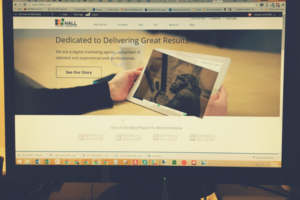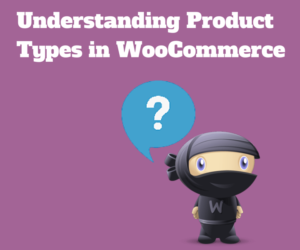OK, so if you read our last blog post you now have a unique image that you can upload to your website. Now it’s time to optimize that image both for your users and for maximum impact with search engines. The first step will be saving your image. It is best to give documents an…

Category: WordPress and Business Strategy
Creating Unique Images For Your Website, Social Media, and Blog
“Show don’t tell” – This adage is as relevant today in the world of online marketing as it was in 9th grade English class. The advantage we have as marketers is that we can use actual images to increase the impact of the words we put on the page. Most website managers and bloggers recognize the opportunity…
Understanding Product Types in WooCommerce
If you manage a WordPress e-commerce site, it’s more than likely that you’re using WooCommerce to manage your products and inventory. Out of the box, WooCommerce comes with some powerful tools for promoting and describing your products, however, at first glance it may be difficult to determine which type of product pages you should be…
10 More Tips for Using the WordPress WYSIWYG Editor
WYSIWYG (WIZ-ee-wig) or “What You See Is What You Get” is just another name for a text editor. It can interpret code, media, and images and display them similarly in the editor as they will appear on the front-end of the website. In a previous post I outlined ten tips for using the WordPress editor. In this post I will build…